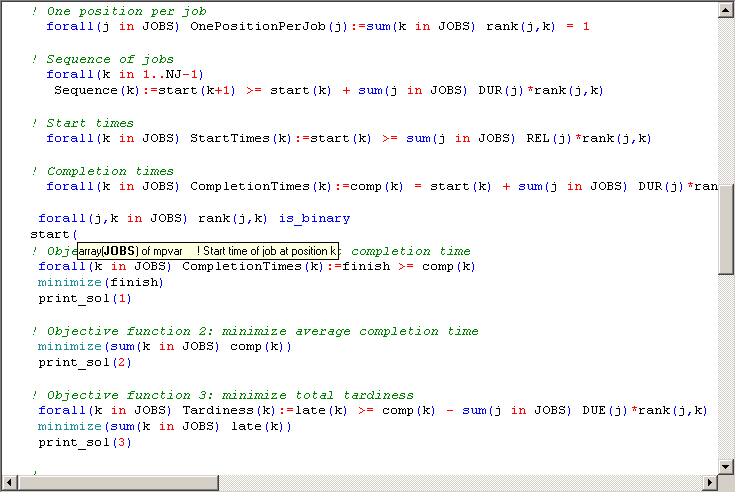The Xpress-IVE Editor
The intelligent editor built into Xpress-IVE offers all the features of a modern programmer's text editor, plus enhancements designed to simplify working with Mosel models or LP and MPS files.
- The editor supports Mosel language syntax highlighting
- Two types of highlighting denote:
- Mosel language keywords;
- Identifier names defined in Mosel extension modules (dso's)
- Mouse over information on most identifiers in a model:
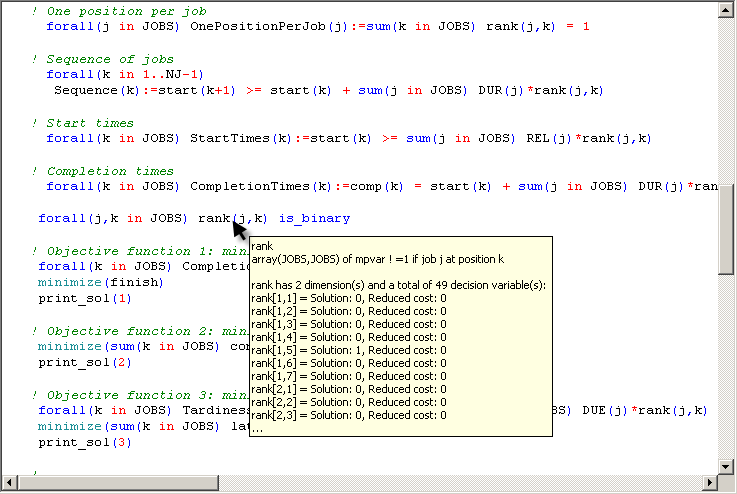
- Auto-complete feature: Press CTRL+Space to obtain a list of Mosel keywords and other identifier names that can be inserted at the current location:
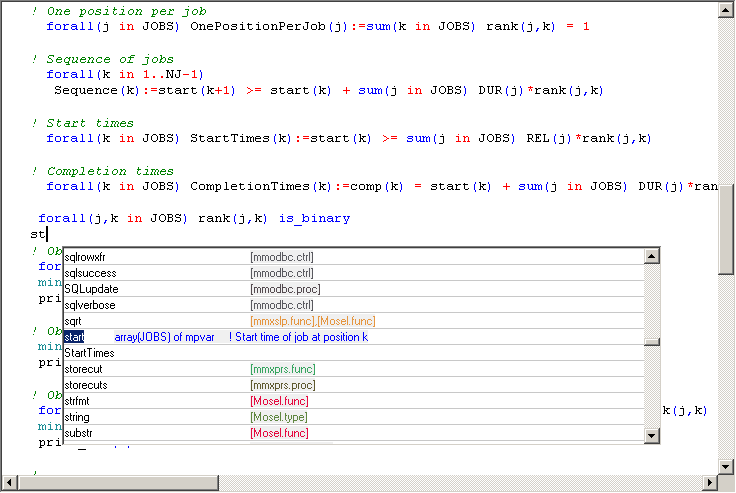
- When pressing CTRL+Space as a function, procedure or array name is typed in, the signature (list of parameters or index sets) will appear in a tooltip, highlighting each parameter as it gets typed: