Configuring and Deploying a FICO Xpress Executor Component
Xpress Executor's main Configuration page provides the following options:
- Model Upload
Select and upload a .bim-compiled Mosel model, solve a model that requires multiple files or choose to solve MPS/LP models. If your model requires multiple files, for example for sub-models, or if your model requires some fixed data files, you can provide a ZIP file.
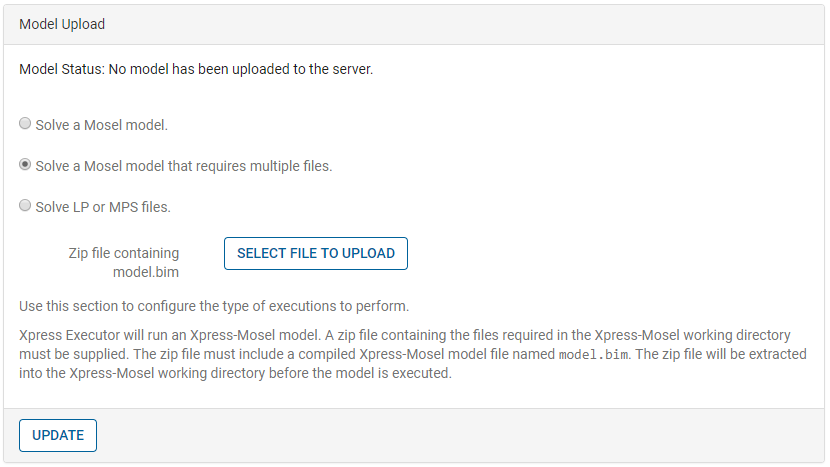
Providing Multiple Files to a Model Execution
- XML-Schemas
When integrating with FICO ® Analytic Studio, select and upload the input.xsd and result.xsd files that are generated when you run your model.
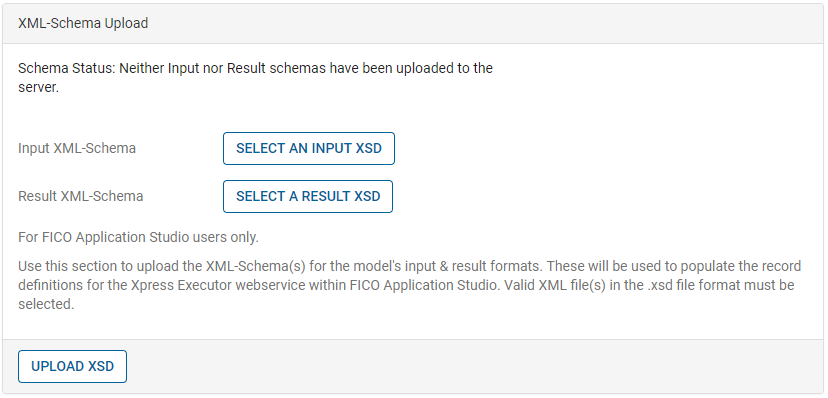
Schema Upload
 Note If you are not calling an Xpress Executor component from FICO Application Studio, this option is not applicable.
Note If you are not calling an Xpress Executor component from FICO Application Studio, this option is not applicable.
- Result Retention
The results of completed executions will be automatically removed from the repository after they reach the age limit you specify here. Note that you can also delete individual executions by calling the relevant web service endpoint.
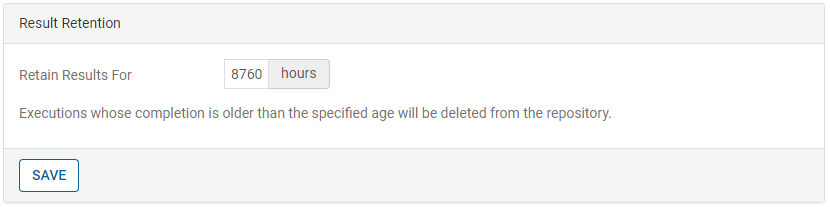
Setting the Result Retention Period
- Xpress Service Configuration:
Set the number of allowable concurrent model executions. The solution builder should adjust this to control utilization of component resources. For example, the standard Xpress Executor component has 4 vcores and 4GB of RAM. If a model is known to use 1GB to solve, it is recommended that you use no more than 3 concurrent models to allow some RAM for the component itself. If a model is written to use more than 1 thread for performance, then the concurrency might need to be reduced further to avoid CPU contention.
From Xpress Executor 2.1, you can also choose to reuse Mosel instances for multiple executions. By default, Xpress Executor creates a new process each time it solves a model, but by checking the Re-use Mosel instances for multiple executions checkbox, the process can be reused.
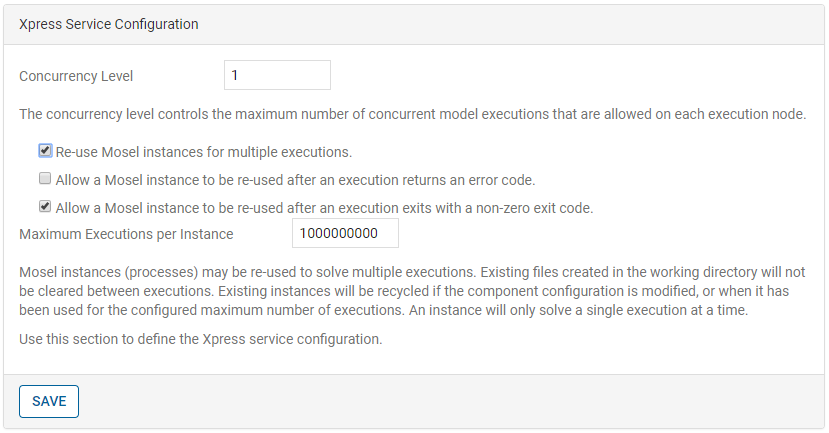
Configuring the Reuse of Mosel Instances
If you elect to reuse Mosel instances, note that:- Mosel instances (processes) are reused, but Xpress Executor creates multiple instances to solve multiple executions concurrently.
- All files in the reused working directory not called input or result are retained between model executions. This can be used to cache files from one execution to the next - for example, a configuration file downloaded from S3.
- The model ZIP file is only extracted into the working directory on the first execution of an instance - the model must leave the work directory in a suitable state to be reused by a subsequent execution, so for example, you should not overwrite required input files.
- Model Parameters
Set key-value parameters to be passed to the model. Consult the model developer for the possible model-specific parameters.
 Note This section does not allow for setting module parameters (such as mmxprs.xprs_verbose ).
Note This section does not allow for setting module parameters (such as mmxprs.xprs_verbose ).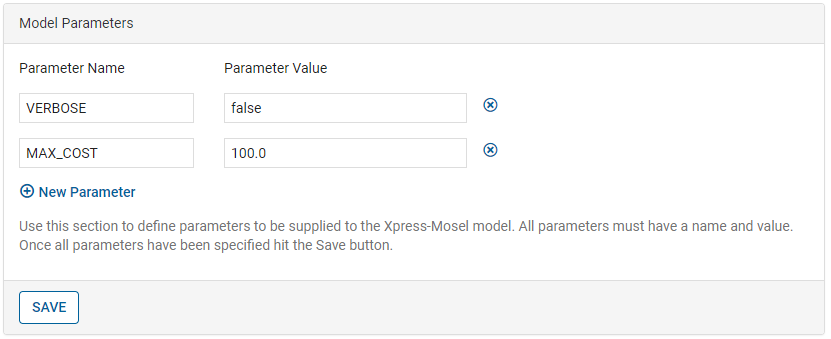
Setting Model Parameters
- Service Hostnames
These settings should only be changed on direction of FICO IT services, and are provided for information only.
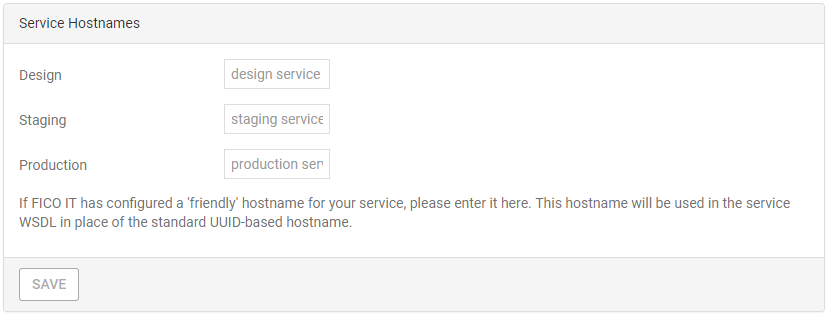
Viewing Service Hostnames

