We are now ready to test our application using the following instructions.
- From Application Studio, click the 1 button to deploy your application to the server:
- Open it in your browser and test your application. Note that initially there will be no results (in the Revenue field and Product table) but we will go ahead and click Optimize to solve the default model.
- Now we will alter the values for available wood (to 200) and machine time (to 400):
- Click Optimize to review the results. As you can see, we should create 66 large and 2 small chess sets, and generate a revenue of 1330 based on the available wood and machine time:
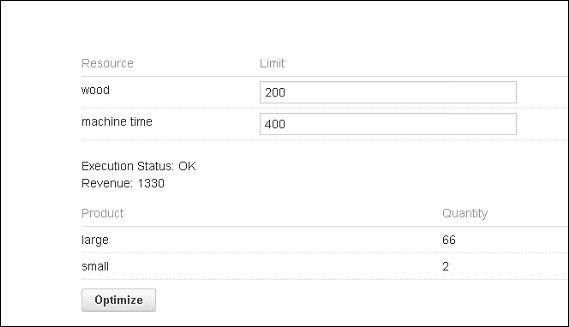
Congratulations! You have successfully completed this tutorial.
