Now that we have created our application in Application Studio, we are ready to add our Xpress Executor web service to our application.
- From the DMP website, use the drop-down menu beside your component name and select View Links.
- Select the SOAP endpoint URL and copy it to the clipboard.
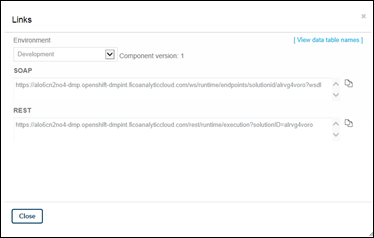
This endpoint will be referenced within Application Studio to create a web reference.
- From the Application Studio Designer, go to the Logic view, right-click on Web Services and select Add Web Reference... Paste in the Soap URL of your component in the Address field and click Add:
- You will now see a RuntimeSoapEndpointsImplService web service added to the list of Web Services.
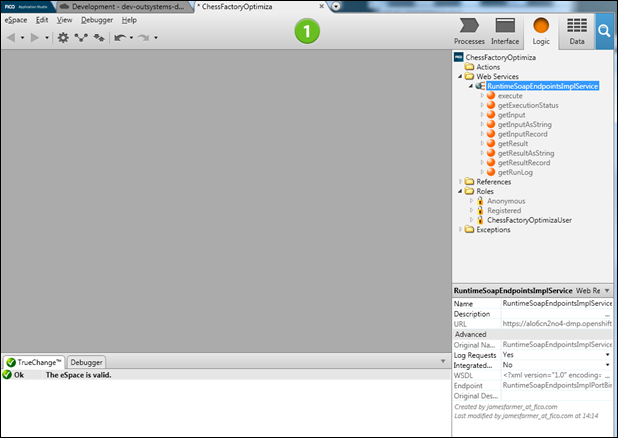
Expand this service to view the actions you can use in your application:
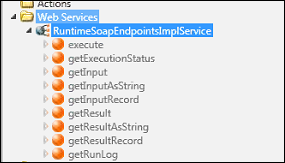
We will also need to reference the AuthenticationHeader extension to authenticate our use of the component. Right-click on the References folder and select Add/Remove References.
- Locate AuthenticationHeader from the list on the left and make sure the check box beside AuthenticationHeader is checked in the list on the right:
