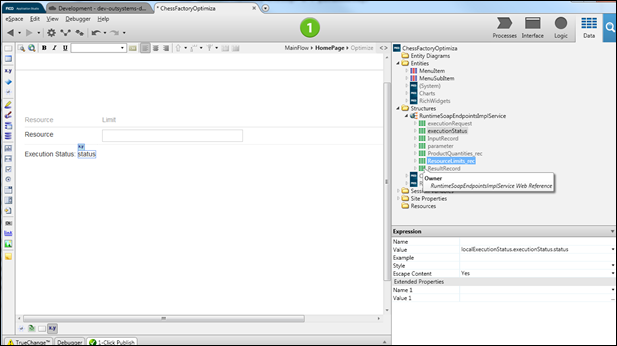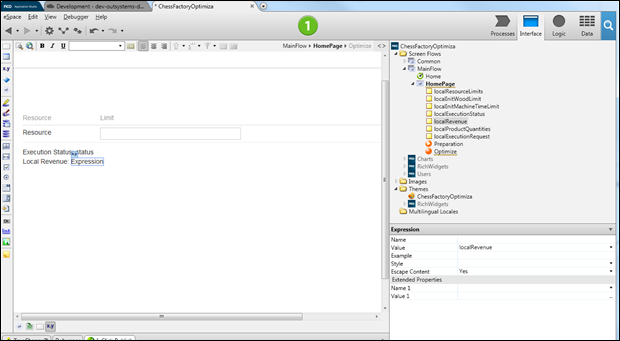Now that we have set up a resource limits table, we are ready to set up model status and revenue display fields so that we can view the status code returned by the model and the revenue total.
- From the Application Studio, add the variable localExecutionStatus as a record of type executionStatus by entering Execution Status below the resources table:
- Use the Expression widget with the value bound to localExecutionStatus.executionStatus.status.
- Because one of the outputs of the model is the revenue total, we need to create a local variable named localRevenue of type text:
- Drag the localRevenue variable to the content pane.