Testing Your Model Locally
Before uploading your model to the FICO Analytic Cloud (FAC), it is important to test your model locally.
To test your model, write an example input file in XML:
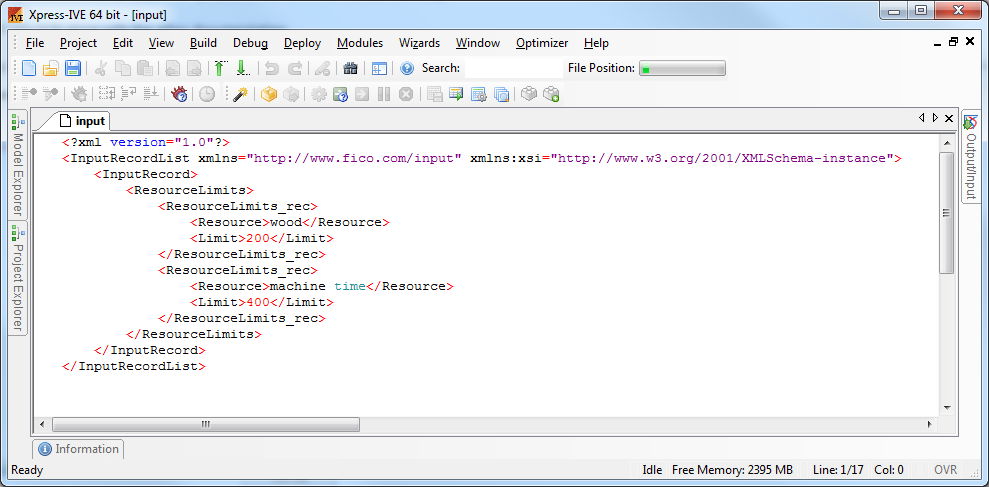
Save your example input XML in a file named input in the same folder as your model and run your model. You will see its output in the Output/Input pane of the Xpress IVE as shown here:
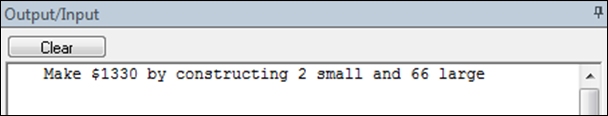
The following 3 files are written after model execution:
- result - An XML file that shows the results of the model. An example of this file is shown below.
- input.xsd - Description of the format of the input file.
- result.xsd - Description of the format of the result file.
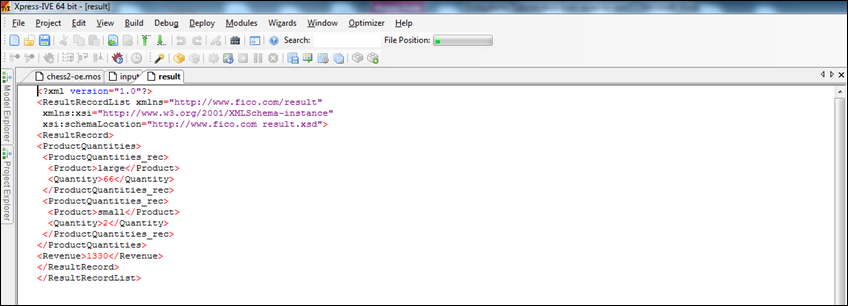

|
Note The table or scalar names used in the input and result files must be unique; there cannot be any overlap in the names used for these files.
|
Xpress IVE also compiles your model into a .bim file, which you will need later in this tutorial.

