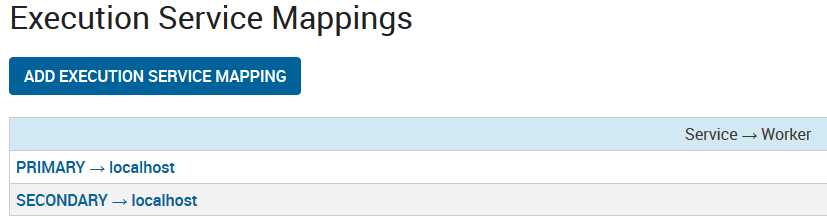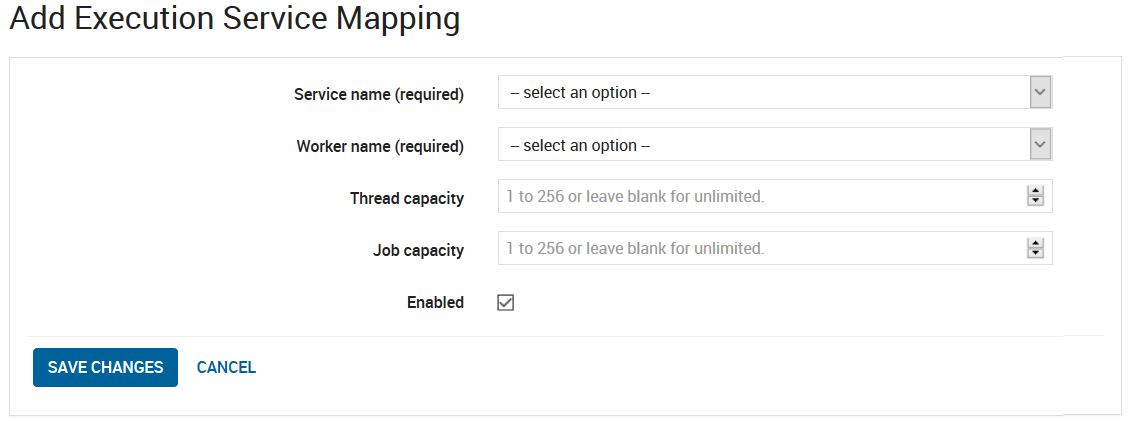To add an execution service mapping:
- Click Add Execution Service Mapping in the Execution Service Mappings section of the Execution Services admin page.
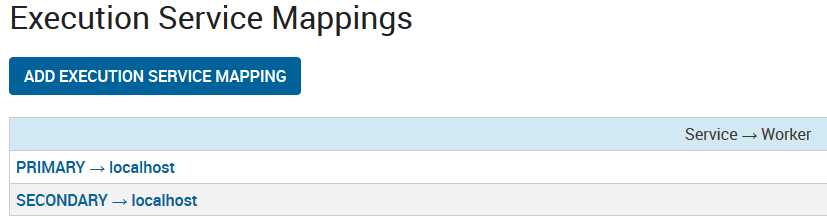
Click Add Execution Service Mapping
Control switches to the
Add Execution Service Mapping page.
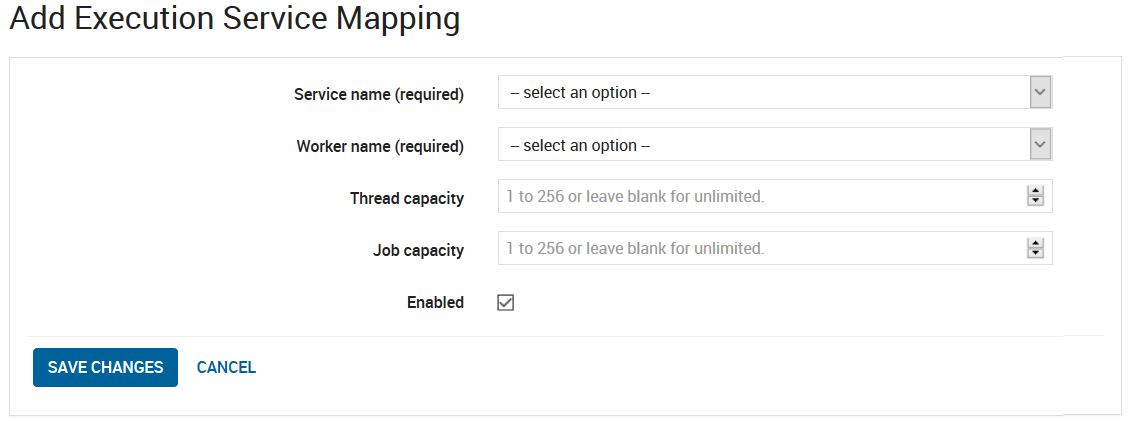
The Add Execution Service Mapping page
- Complete the following fields:
- Service name (required): Select the name of an existing execution service.
- Worker name (required): Select the name of an existing worker.
- Thread capacity: Specify the number of threads to be allocated to the execution service for the mapping.
- Job capacity: Specify the number of concurrent jobs able to execute via the mapping.
- Enabled: Check this checkbox to enable the execution service mapping.
- Click Save Changes when finished to return to the previous page.
At any subsequent time you can return to edit the mapping's details by clicking the relevant row in the
Service → Worker column of the
Execution Service Mappings section.