Editing and Deleting Authority Groups
Edit or delete authority groups to manage your users.
- To edit or delete an authority group, click on the hyperlinked authority group name.
The Edit authority group page opens.
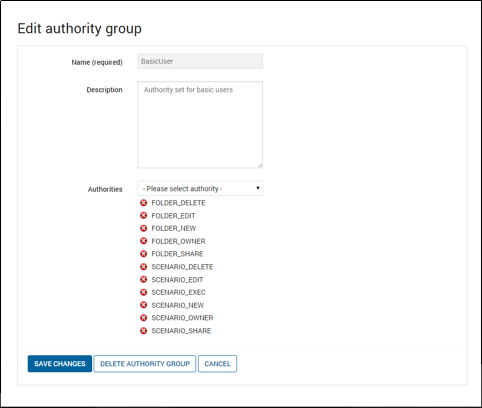
- Take the following steps as needed:
- To add an authority for this authority group, use the Authorities pull-down menu and select the authority you want to add. Click Save Changes.
- To delete an authority for the authority group, click the
 icon next to the authority you want to delete. Click Save Changes.
icon next to the authority you want to delete. Click Save Changes. - To delete an entire authority group, click Delete Authority Group.
 Note If you try to delete an authority group that has one or more users associated with this group, you will receive the following message:
Note If you try to delete an authority group that has one or more users associated with this group, you will receive the following message:One of more users are assigned to this group. Please remove this association before deleting.
To continue with the deletion, you will need to be sure that there are no users associated with this authority group.
 Note In Managed by Xpress Insight Tableau user management mode, when the WORKBOOK_PUBLISH authority is added to, or removed from, an authority group, all users assigned that group are re-evaluated to determine whether their corresponding Tableau user account publish access rights should be updated. The Tableau user management mode is controlled through the Tableau tab.
Note In Managed by Xpress Insight Tableau user management mode, when the WORKBOOK_PUBLISH authority is added to, or removed from, an authority group, all users assigned that group are re-evaluated to determine whether their corresponding Tableau user account publish access rights should be updated. The Tableau user management mode is controlled through the Tableau tab.
Parent Topic
Managing Authority Groups

