The App
Apps can be added to the system by uploading ZIP archives containing all required files.
The structure of an app ZIP file is:
- mymodel.bim (error if more than one BIM file is located in the archive root)
- mymodel.xml (optional companion file)
- client_resources (optional folder for user interface resource files)
- model_resources (optional folder for model resource files)
- tableau (optional folder for the Tableau workbook and Tableau packaged workbook files)
- project_attachments (optional folder containing files to attach to the app when it is created)

|
Note The contents of the Tableau packaged workbook file is restricted to a Tableau workbook and images.
|
The following figure shows the correct content structure:
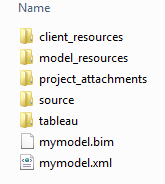
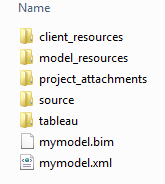
App Folder Structure
A directory named source is allowed in the app ZIP file as a convenient means of bundling the Mosel source with the app. All files in this directory are ignored by Xpress Insight. Model source files are also allowed in the root of the app archive and are also ignored.

