Publishing Workbooks Manually via Tableau Desktop
Tableau Desktop can be used to publish unmanaged Tableau workbooks to the Tableau Server.
- From Tableau, click . Enter the server credentials. For more information about the Tableau username and password, see the Xpress Insight Installation Guide.
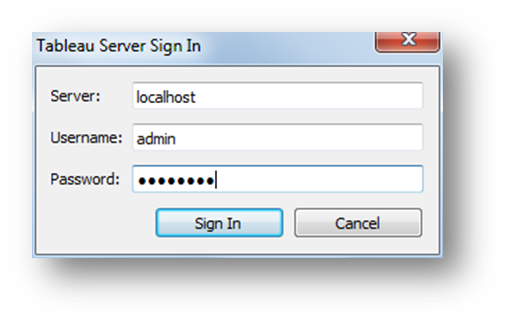
Signing In
- Click Sign In to display the Publish Workbook to Tableau Server dialog.
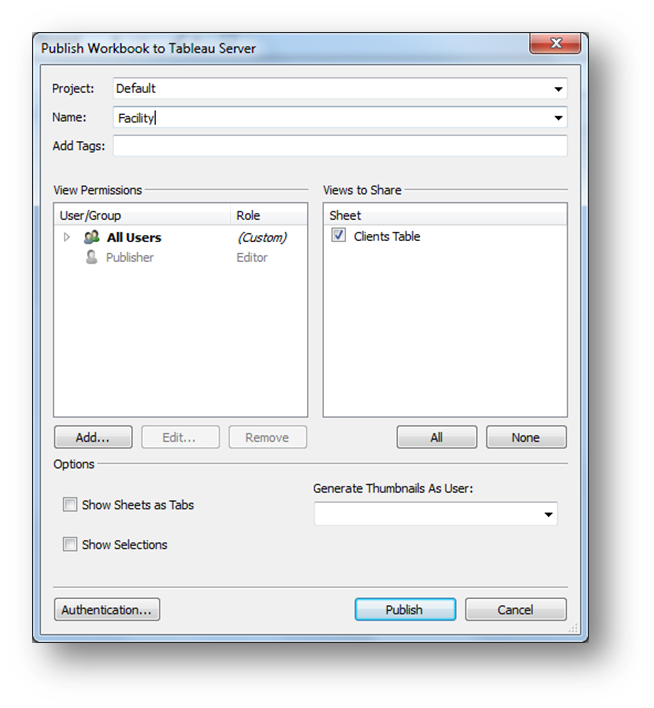
The Publish Workbook Dialog
- Click Authentication and change the database password storage from Prompt to Embedded.
- Click Publish.
 Note The name entered in the dialog should match the workbook attribute defined in the app companion file for Tableau workbook.
Note The name entered in the dialog should match the workbook attribute defined in the app companion file for Tableau workbook.A preview of the published view displays as shown. Do not worry if the view is empty. This is due to the security filters that have been added to the view.
- Close the preview window and exit Tableau Desktop.

