Editing App Names
HOME page app tiles display a two-part text label.
The figure shows a typical
HOME page app tile.
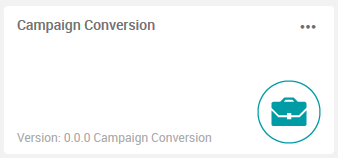
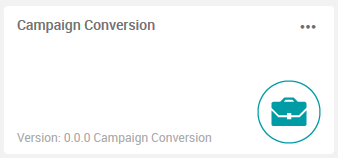
A Home Page App Tile
The tile title text shows the app name, which can be changed—in the figure, this part is set to Campaign Conversion. This enables you to keep track of multiple apps that were perhaps based on a single prototypical app.
The other text on the tile shows the app version information and cannot be edited. In the example figure, this value is Version: 0.0.0 Campaign Conversion
Perform the following steps to edit an app name.


