Working with Text Editor
When invoked, the Xpress Insight text editor appears within a modal editing window.
The figure displays the editor's interface as it appears when working on a
.csv file.
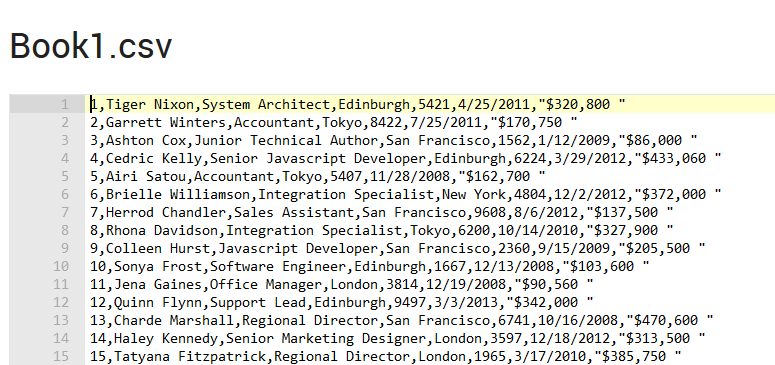
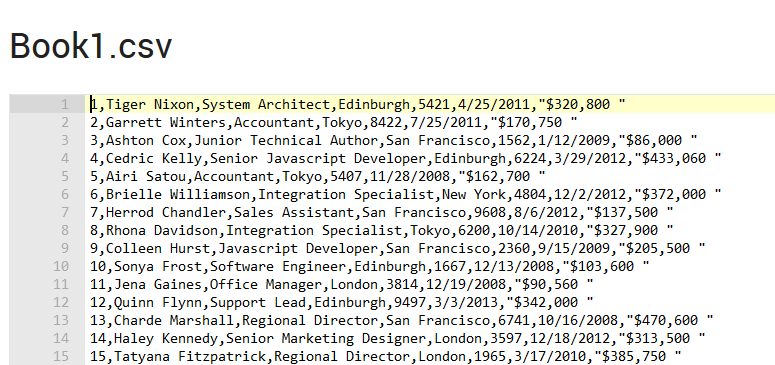
The Xpress Insight Text Editor
Click Save to save outstanding edits, or Close to simply close the editor - if you attempt to close a session before saving, Xpress Insight asks you to confirm your intent.
Refer to Text Editor Key Bindings for a list of keyboard shortcuts.

