You can use the Scenario Explorer to import folders and scenarios.
- Click on the shelf to invoke the Scenario Explorer.
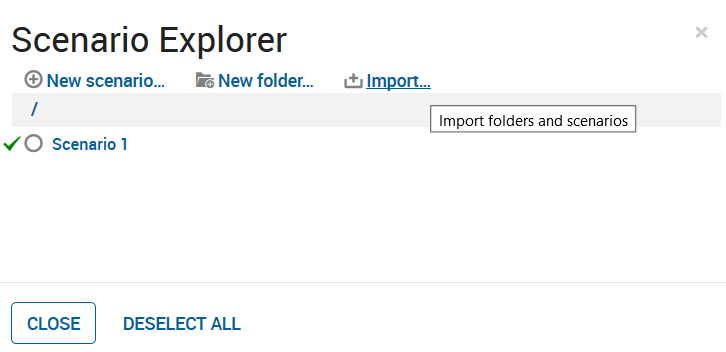
The Scenario Explorer
- Click Import and navigate to the location of an INSIGHT file that contains exported Xpress Insight folders or scenarios.
- Click Open.
Xpress Insight imports the folders and/or scenarios and displays feedback indicating the success or failure of the operation.
If the import would cause a name collision, a unique number is appended to the end of the folder or scenario name.
