The Jobs Page
The Jobs page shows the progress of all scenarios sent to be run, or have input data loaded, by all the current users. You can use this page to see where in the queue your jobs are located.
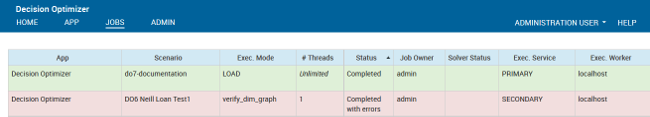
Jobs page
The information about the status of scenarios is displayed in the following columns.
| Column | Description |
|---|---|
| App | The name of the app. |
| Scenario | The names of the scenarios in the queue. |
| Exec. Mode | The job's execution mode. |
| # Threads | The number of threads available to the job. This column is only visible if you have the SYS_SERVICES authority. |
| Status | The point the scenario has reached in the queue. Can be Completed, Queued (Not started), Executing, or Cancelled. |
| Job Owner | The user name of the person working on a scenario. |
| Solver Status | The status of the optimization engine. This can be one of the following:
|
| Exec. Service | The name of the execution service under which the job is running. This column is only visible if you have the SYS_SERVICES authority. |
| Exec. Worker | The name of the execution worker responsible for running the job. |
| Execution Time | The time taken to run, or load input data to, the scenarios. |
| Objective | The current value of the objective function. |
| Gap | The current value of the gap as a percentage. |
| # Solutions | The total number of solutions found. |
| Scenario Path | The full path name from the app to the scenario. |
| Cancel | You can use the cancel buttons in this column to cancel a job that has a status of Queued or Executing. |
The rows of the information grid of the Jobs page are color coded to aid readability. For example, green rows indicate jobs that have successfully run.

