Merging Rows
You can merge two rows in decision tree splits from the Edit Split dialog box if three or more rows are displayed.
To merge splits on rows containing string and enum types, click on the
Values column, then drag it on top of the branch with which you want to merge. For a numeric row, you can click anywhere on the row to initiate the drag to merge. The branches automatically adjust in the decision tree.
- Select the parent node of the branches of the variable you wish to merge.
- Select or select the command from the shortcut menu.
This dialog box shows the order of the branches as they are displayed in the decision tree.
 Note The 0 branch is the top branch of the split.
Note The 0 branch is the top branch of the split. - Identify the row of the branch you want to merge.
- Select (click) anywhere in that row.
- Drag and drop it on top of the branch with which you want to merge. A tooltip displays and changes to a green check mark when the potential merging operation is valid.
- Click Apply to complete the merge, or click Cancel to cancel it.
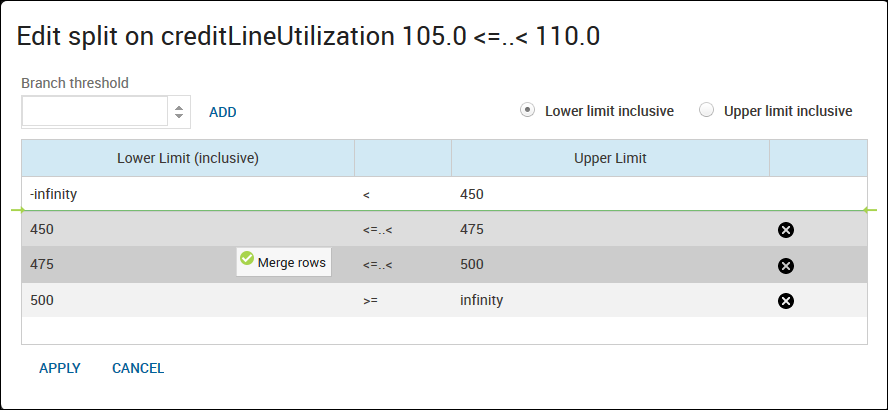
Merging Rows

