Run options Dialog
Accessible by selecting Options... from the Build menu or by clicking the ![]() button on the Toolbar.
button on the Toolbar.
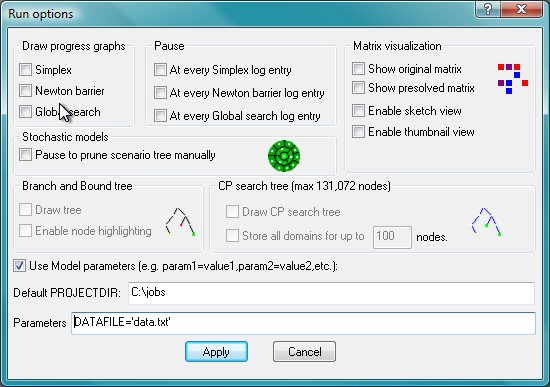
Settings that control the execution of a Mosel model or the optimization of a matrix file can be modified using this dialog. This dialog can be invoked at any time, even while a run is taking place. Changes will take effect immediately after the dialog is dismissed.
Options:
Draw progress graphs
- Simplex
- Graph the progress of the Simplex algorithm. The sampling is made every second.
- Newton barrier
- Graph the progress of the Newton barrier algorithm.
- Global search
- Graph the progress of the global search for integer solutions. The sampling is made every second.
Branch and bound tree
- Draw tree
- Draw the Branch and Bound tree.
- Enable node highlighting
- Allow searching for nodes in the tree by variable name.
Pause
- At every Simplex log entry
- Pause at every log entry during the Simplex algorithm. Log entries are produced periodically during the course of the Simplex algorithm; their frequency is controlled by the "mmxprs" parameter XPRS_LPLOG.
- At every Newton barrier log entry
- Pause at every iteration during the Newton barrier algorithm.
- At every Global search log entry
- Pause at every log entry during the global search for integer solutions. The frequency with which log entries are generated during the global search is controlled by the "mmxprs" parameter XPRS_MIPLOG.
Matrix Visualization
- Show original matrix
- After a problem is loaded in the Optimizer, its matrix can be examined. Select this option to make a copy of the matrix and visualize it.
- Show presolved matrix
- After a problem is 'presolved' by the Optimizer, the matrix will most likely have changed. Select this option to examine the presolved matrix.
Stochastic models
(if available)
- Pause to prune scenario tree manually
- When developing a stochastic model, use this option to pause the Mosel run just before solving the stochastic problem. When the model is paused, scenarios can be aggregated or deleted in the scenario tree.
Constraint programming models
(if available)
- Draw CP search tree
- Draw the CP search tree.
- Store all domains for up to nnnn nodes
- Maintains detailed variable domain information for the first nnnn nodes.
Use Model parameters
If the Mosel model has declared one or more parameters, they can be overriden. Select this option and then specify the parameter values to be used during the execution. Any number of parameters may be omitted: only those specified will modify the default parameter values.
Default PROJECTDIR
If a Project is loaded, this will be set by default to the directory in which the Project is located.
Parameters
A sequence of assignments, in name=value, name2=value... format, specifying names and values to be passed to the parameters ... end-parameters block of a Mosel model when it runs.

