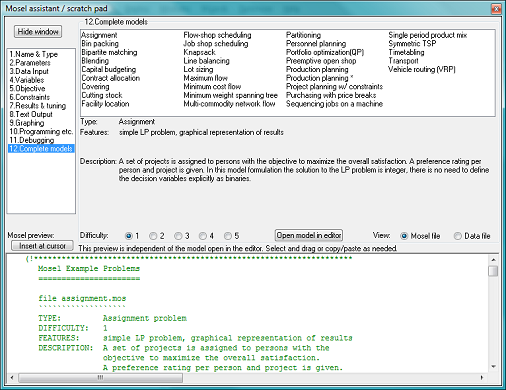Xpress-IVE Wizards
Wizards can be used to learn more about Mosel, simplify repetitive tasks when developing models and/or provide insight into the more advanced features of the Mosel modeling language and the Optimizer.
The general structure of each wizard window is:
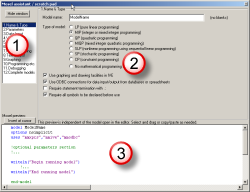
- Wizard selector: at any moment, select the desired wizard from here. Skip any number of steps, focus on only one wizard, etc.
- Actual wizard: this part is specific to each of the current 12 wizards.
- Mosel source: source code produced while interacting with the wizard. This code can be edited, inserted in the Mosel editor or copy/pasted.
Wizards are designed to be self explanatory and highly interactive. Use the mouse to select options and watch how the Mosel source code is updated for the current task. Interacting with the wizards is the only way to assess the practicality of using a wizard for a task. Selecting options in the wizards is entirely harmless and reversible. No changes are made to your main Mosel model without explicit approval (e.g., pressing the Insert at cursor button, which adds the wizard-generated code to the Mosel model opened in the editor).
Select a wizard below for more information:
- 1. Name & Type Wizard
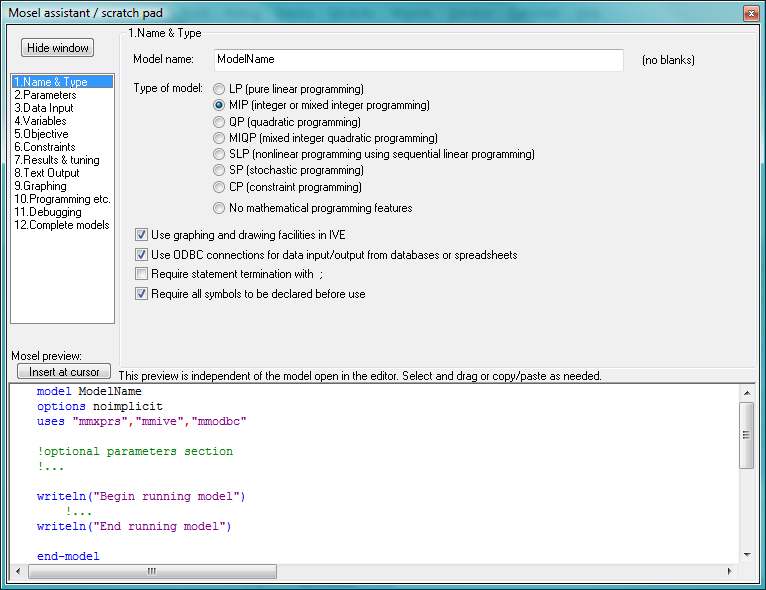
- 2. Parameters Wizard
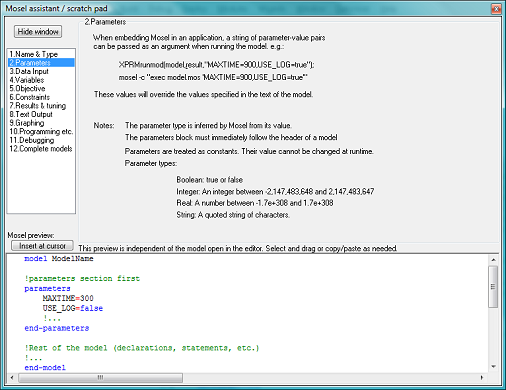
- 3. Data Input Wizard
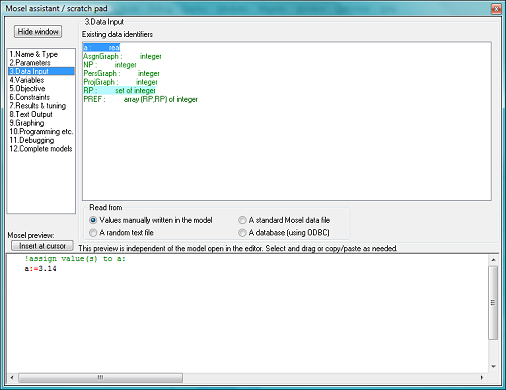
- 4. Variables Wizard
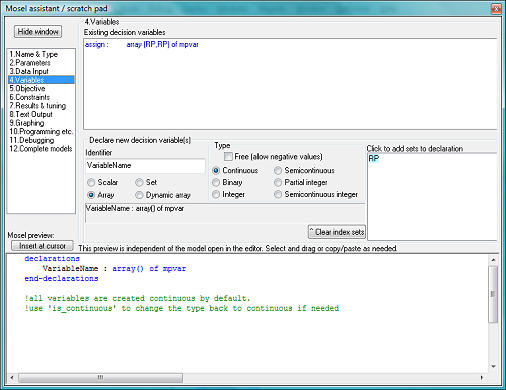
- 5. Objective Wizard
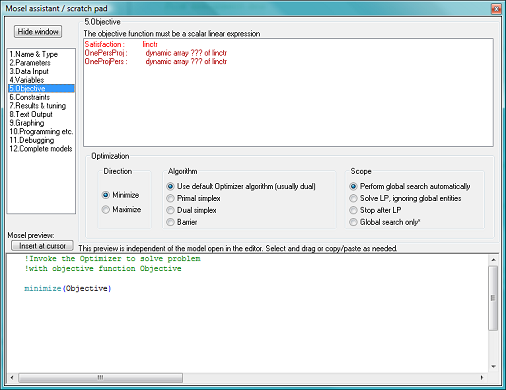
- 6. Constraints Wizard
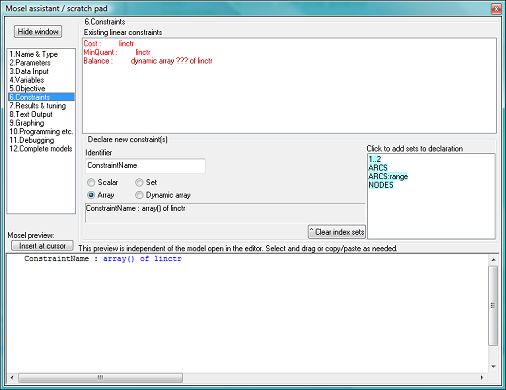
- 7. Results & tuning Wizard
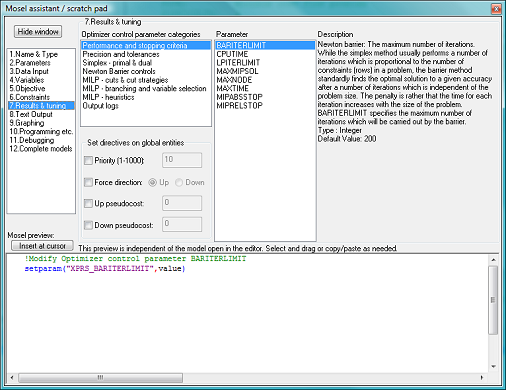
- 8. Text Output Wizard
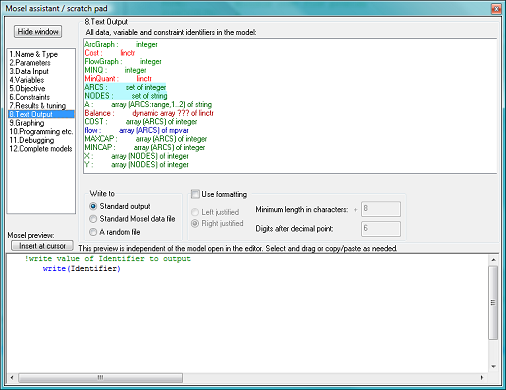
- 9. Graphing Wizard
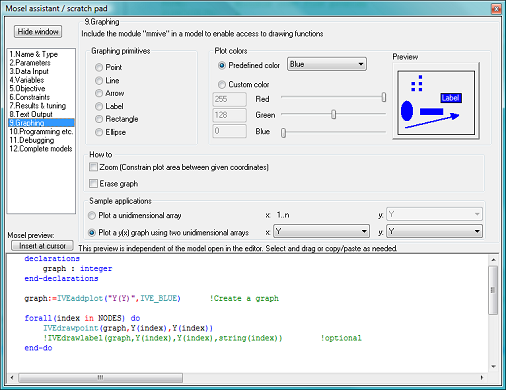
- 10. Programming Wizard
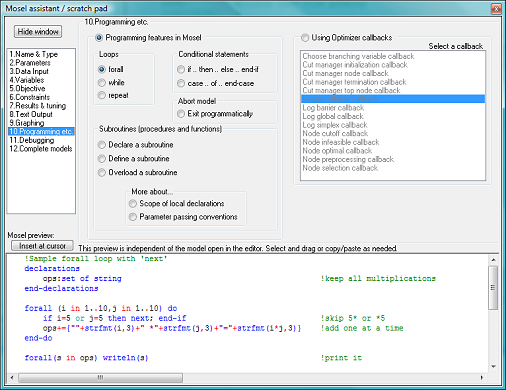
- 11. Debugging Wizard
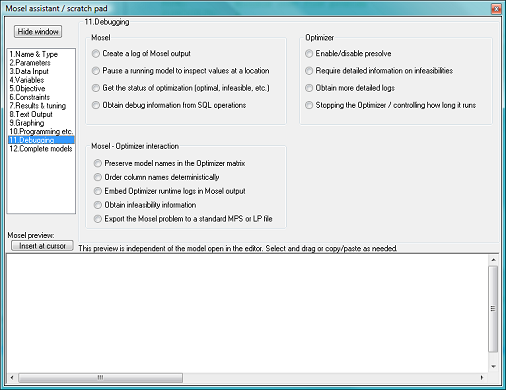
- 12. Complete models Wizard