Creating the Mosel Model
For this tutorial, we will use the following model created using Xpress IVE:
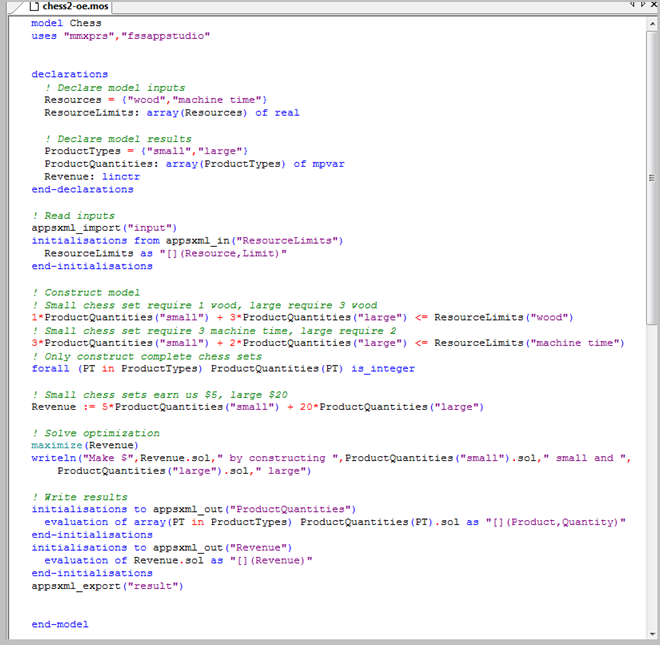
What you see above is, for the most part, a typical Mosel model. However, note that the second line of the model uses the fssappstudio package; this package contains the additional methods to read or write the input and results in formats that are understood by FICO Application Studio.
- For input, we call appsxml_import("input") followed by 'initializations from' blocks (in this case one block). No matter how many scalars or arrays your model requires, it will always follow this pattern.
- For writing results, we have a sequence of initializations to blocks followed by appsxml_export("result"). Use this pattern for exporting whatever scalars or arrays you want your model to publish.
© 2001-2019 Fair Isaac Corporation. All rights reserved. This documentation is the property of Fair Isaac Corporation (“FICO”). Receipt or possession of this documentation does not convey rights to disclose, reproduce, make derivative works, use, or allow others to use it except solely for internal evaluation purposes to determine whether to purchase a license to the software described in this documentation, or as otherwise set forth in a written software license agreement between you and FICO (or a FICO affiliate). Use of this documentation and the software described in it must conform strictly to the foregoing permitted uses, and no other use is permitted.

