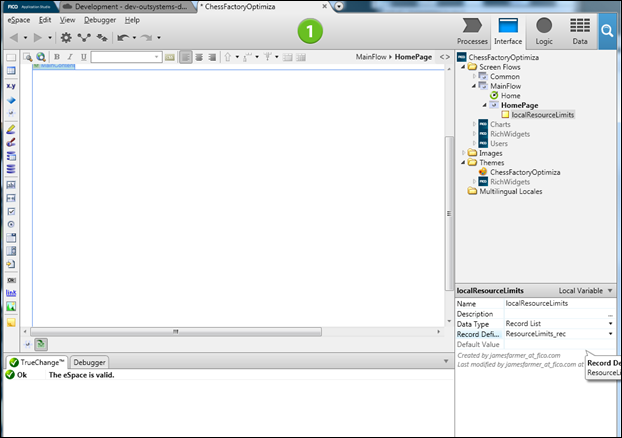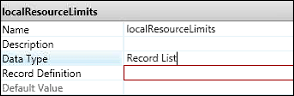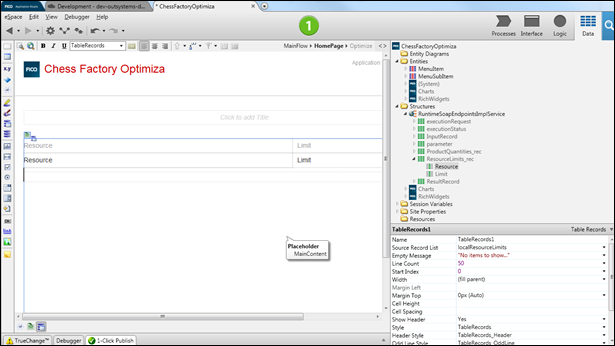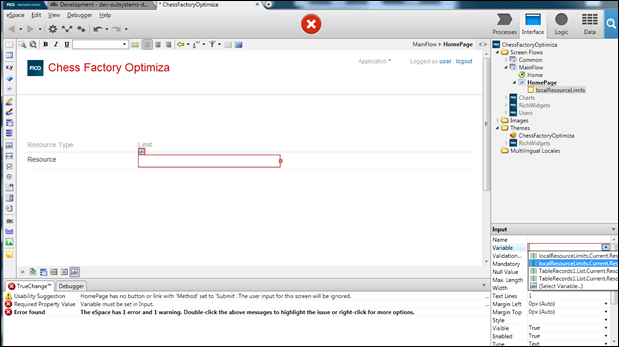Now that we have navigated to the Homepage design page in Application Studio, we will now create a table of the resource types (material and machine-time) and limits (quantity) for our page.
- We will use a local variable named localResourceLimits to contain this table. Create this variable as a local variable beneath the Homepage:
- Set the Data Type to Record List:
- To set the record definition, use the drop-down list (shown in the lower-right portion of the first screen, and select ResourceLimits_rec from the model's input data. (This record definition was imported automatically when we added the web service to the component earlier in this tutorial.)
- Drag a Table Records control from the toolbar into the Main Content area. Set the Source Record List to be localResourceLimits.
- To create table columns, go to the Data view and find the ResourceLimits_rec definition. Drag the Resource and Limit fields into the table as shown above.
- Note that this action created read-only columns; however, we need this table to be editable. As such, delete the Limit expression from the second row and drag an Input widget into its place. Set the variable to which this is bound to TableRecords1.List.Current.ResourceLimits_rec.Limit:
© 2001-2019 Fair Isaac Corporation. All rights reserved. This documentation is the
property of Fair Isaac Corporation (“FICO”). Receipt or possession of this documentation does not
convey rights to disclose, reproduce, make derivative works, use, or allow others to use it except
solely for internal evaluation purposes to determine whether to purchase a license to the software
described in this documentation, or as otherwise set forth in a written software license agreement
between you and FICO (or a FICO affiliate). Use of this documentation and the software described in
it must conform strictly to the foregoing permitted uses, and no other use is permitted.