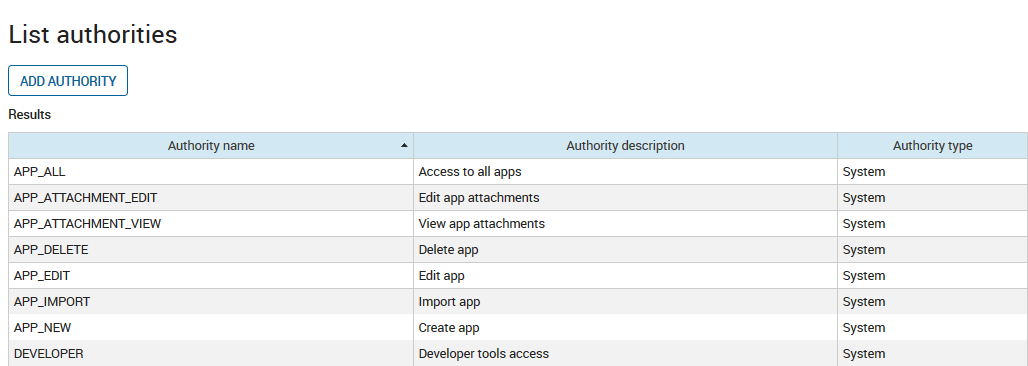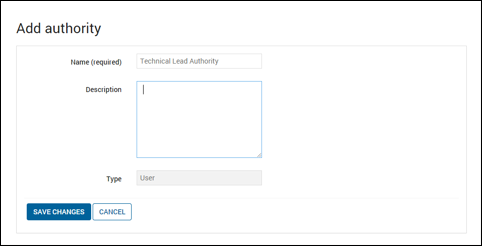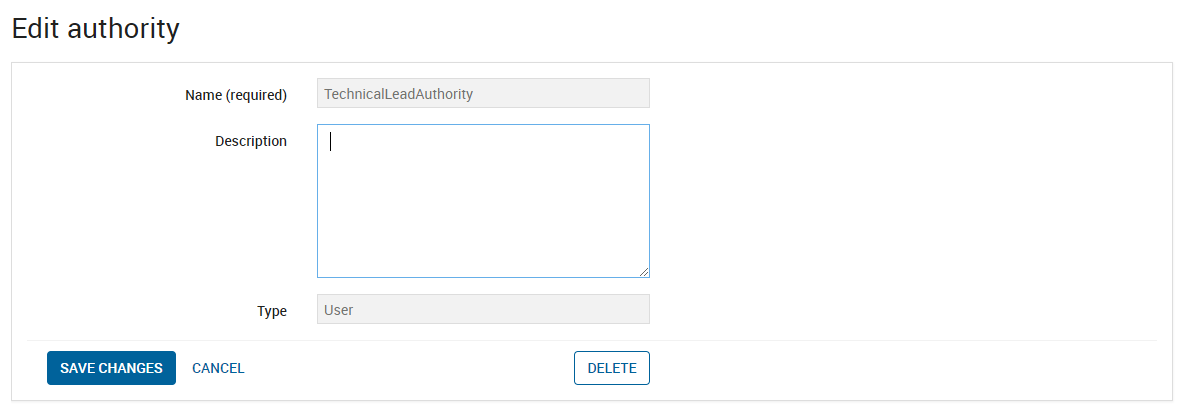Authorities define the capabilities that can be assigned to a user. Managing authorities is an important task for user administration.
|
|
Note This feature
is not available with a Community licence.
|
If
Full LDAP integration is active, Authorities are granted when the user logs in, based on the groups assigned to the user on the LDAP server. If
Partial LDAP integration is active, or LDAP is disabled, Authorities can be managed within Xpress Insight. For more, see
Xpress Insight Installation Guide Chapter
Authenticating Users with Active Directory or LDAP.
- From any of the main pages, click AUTHORITIES to access the List authorities page.
This page shows the list of authorities that are used by the application.
- To add authorities, click ADD AUTHORITY.
|
|
Note Only user-defined authorities (denoted as
User Authority type) can be created and edited using the
Xpress Insight Admin interface. Any entries with a
System Authority type denote that it is an
Xpress Insight authority and therefore must
not be altered in any way.
|
The
Add authority page opens.
- Enter the following information.
| Field |
Description |
Mandatory? |
| Name |
The name of the authority. |
Yes (if adding authority) No (if editing authority, is read-only) |
| Description |
A description of the purpose of the authority. Validation:
- Max length: 200
- Allowed characters: alpha-numeric, spaces and _.!#&+-/\=?^_{}
|
No |
| Type |
This is pre-set to a type of User and cannot be changed. |
Not Applicable. |
- Click SAVE CHANGES.
The new authority appears on the authority list, with a
User Authority type.
- To edit an authority, click the Authority name of an entry with an Authority type of User.
The Edit authority page opens.
- Click SAVE CHANGES to save the changes to the authority. (Or click CANCEL to return to the List authorities page.)
|
|
Note Click
DELETE AUTHORITY to delete the authority. This action can only be performed if there is no authority group associated with this authority. It is the responsibility of the administrator to ensure that the authority no longer has a user within the application.
|
© 2001-2019 Fair Isaac Corporation. All rights reserved. This documentation is the
property of Fair Isaac Corporation (“FICO”). Receipt or possession of this documentation does not
convey rights to disclose, reproduce, make derivative works, use, or allow others to use it except
solely for internal evaluation purposes to determine whether to purchase a license to the software
described in this documentation, or as otherwise set forth in a written software license agreement
between you and FICO (or a FICO affiliate). Use of this documentation and the software described in
it must conform strictly to the foregoing permitted uses, and no other use is permitted.