Creating Grid Layouts
Rows can contain columns, which function as cells in the grid.
<vdl version="4.6">
<vdl-page>
<vdl-section>
<vdl-row>
<vdl-column size="2">Top left.</vdl-column>
<vdl-column size="2">Top right.</vdl-column>
</vdl-row>
<vdl-row>
<vdl-column size="2">Bottom left.</vdl-column>
<vdl-column size="2">Bottom right.</vdl-column>
</vdl-row>
</vdl-section>
</vdl-page>
</vdl>
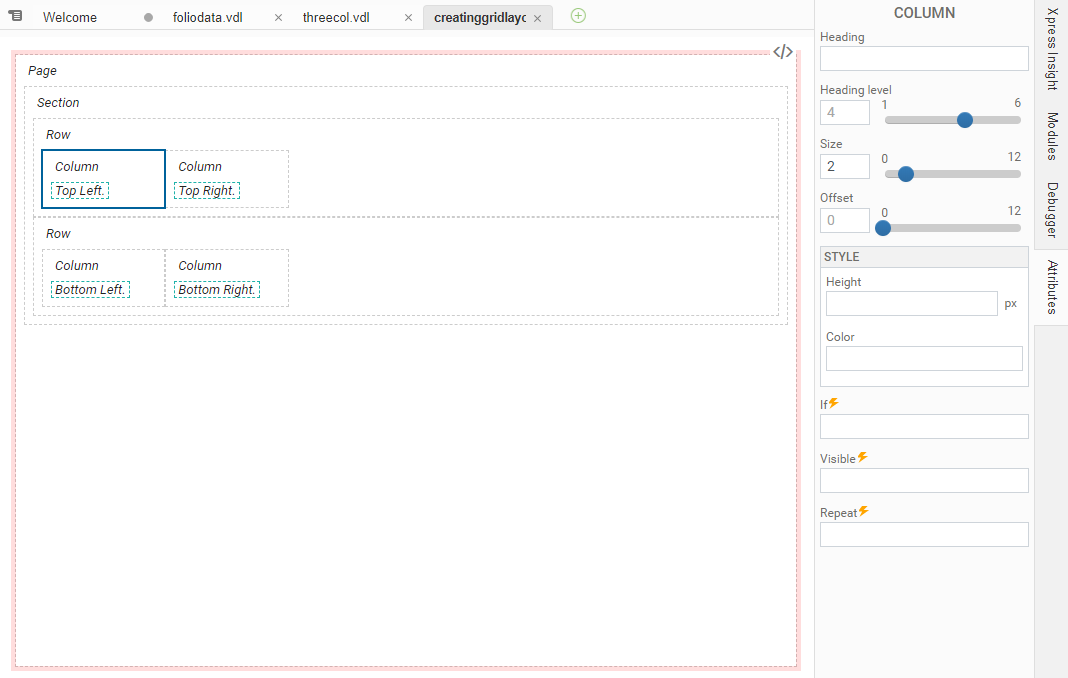
Grid Layout in the View Designer
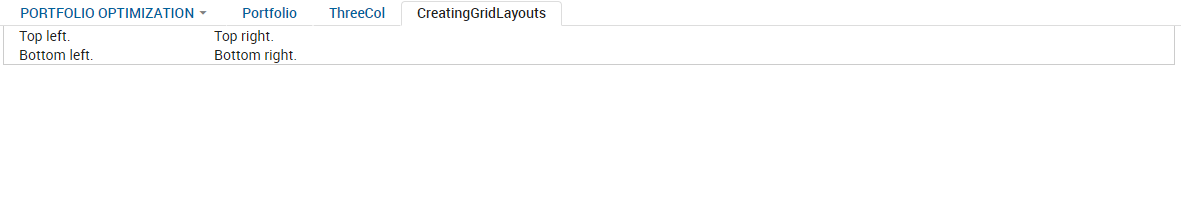
Rendered Grid Layout
Implicit vdl-column elements and vdl-row elements
- Content not contained within a Column (vdl-column) element is wrapped in a single implicitly-sized Column (vdl-column element).
- Any Columns (vdl-column elements) that are not contained within a Row (vdl-row element) are wrapped in single Row (vdl-row elements).
<vdl version="4.6">
<vdl-section>This content is inside a section.
<vdl-row>This content is inside a row.
<vdl-column size="3">This content is inside a row and a column.</vdl-column>
</vdl-row>
<vdl-column size="2">This content is inside a column.</vdl-column>
More content within a section>
<vdl-section>
</vdl-page>
<vdl version="4.6">
<vdl-section>
<vdl-row>This content is inside a section.</vdl-row>
<vdl-row>
<vdl-column>This content is inside a row.</vdl-column>
<vdl-column size="3">This content is inside a row and a column.</vdl-column>
</vdl-row>
<vdl-column size="2">This content is inside a column.</vdl-column>
<vdl-column>More content within a section.</vdl-column>
<vdl-section>
</vdl-page>
© 2001-2019 Fair Isaac Corporation. All rights reserved. This documentation is the property of Fair Isaac Corporation (“FICO”). Receipt or possession of this documentation does not convey rights to disclose, reproduce, make derivative works, use, or allow others to use it except solely for internal evaluation purposes to determine whether to purchase a license to the software described in this documentation, or as otherwise set forth in a written software license agreement between you and FICO (or a FICO affiliate). Use of this documentation and the software described in it must conform strictly to the foregoing permitted uses, and no other use is permitted.

