View text Dialog
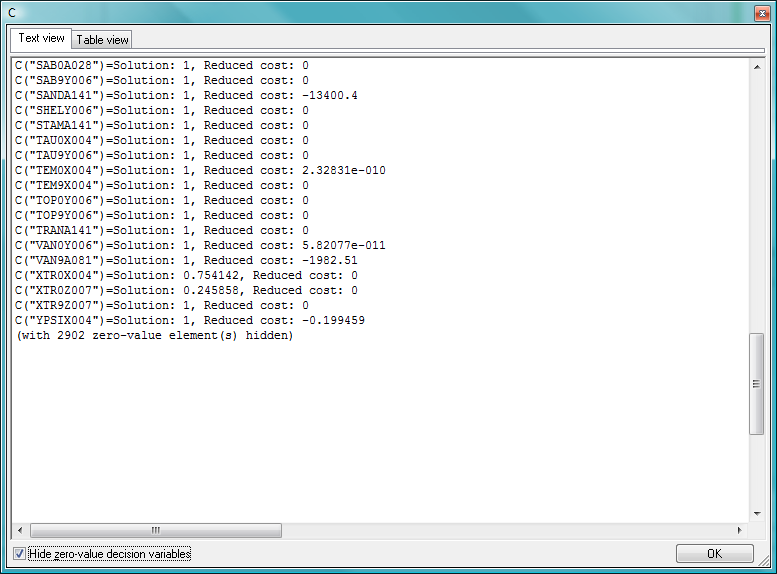
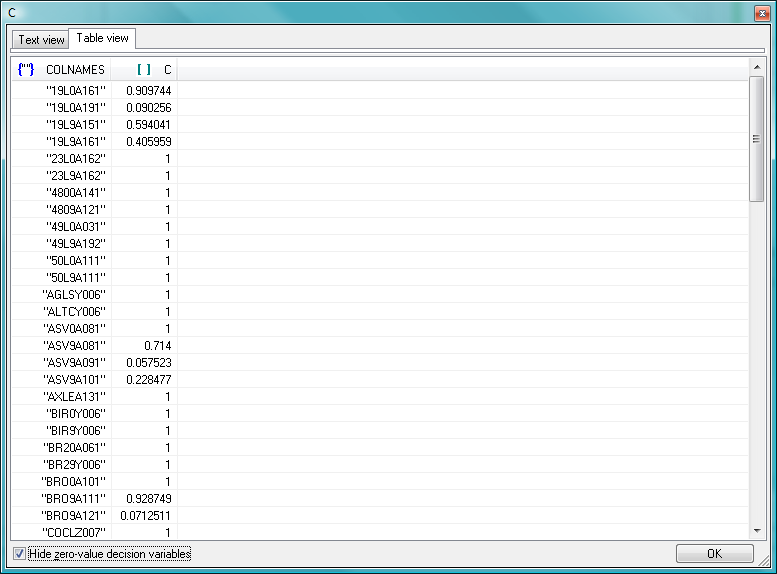
The View text dialog can be used to display in simple editable format:
- The value of an entity in the Entity tree, by double clicking the entity. This is where the full listing of an array or set can be examined.
- The value of an entity in the editor window, by bringing up the context menu and selecting Show value of.... This only applies to non-scalar entities, such as arrays and sets.
- The complete list of ancestors for a node in the branch and bound tree pane in the Run Bar, after double clicking the node.
The contents of either the text view or the table view can be saved (as plain text or as CSV respectively) or copied to the clipboard via the context menu on each control. The text menu further offers facility for full cut-and-paste, and text search.
There is one control to affect display of data: The Hide zero-value decision variables checkbox will, when checked, remove those elements from a collection of mpvar for which the Mosel getsol function returns zero.
© 2001-2019 Fair Isaac Corporation. All rights reserved. This documentation is the property of Fair Isaac Corporation (“FICO”). Receipt or possession of this documentation does not convey rights to disclose, reproduce, make derivative works, use, or allow others to use it except solely for internal evaluation purposes to determine whether to purchase a license to the software described in this documentation, or as otherwise set forth in a written software license agreement between you and FICO (or a FICO affiliate). Use of this documentation and the software described in it must conform strictly to the foregoing permitted uses, and no other use is permitted.

