The Basic Operation of the DMP Component
Users will have the Create Project option available from the dashboard page.
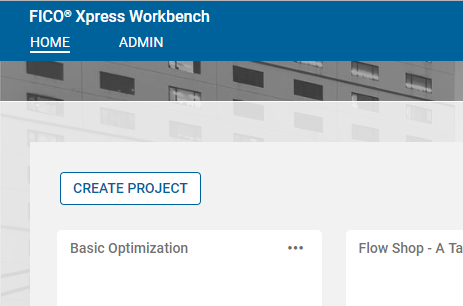
This button creates a new project containing the files for a minimal Xpress Insight application.
Perform the following steps to create a new project from existing files stored on your local computer:

|
Note When an Xpress solution is created, it has an empty un-managed database provisioned at the solution level that is available exclusively for development (Scenario data, Tableau mirror data, and all decision models are held separately). All Xpress components (Insight, Workbench, and Executor) deployed in the same solution at the same lifecycle stage will share this solution database. Previously, each component had an independent custom database.
|
© 2001-2019 Fair Isaac Corporation. All rights reserved. This documentation is the property of Fair Isaac Corporation (“FICO”). Receipt or possession of this documentation does not convey rights to disclose, reproduce, make derivative works, use, or allow others to use it except solely for internal evaluation purposes to determine whether to purchase a license to the software described in this documentation, or as otherwise set forth in a written software license agreement between you and FICO (or a FICO affiliate). Use of this documentation and the software described in it must conform strictly to the foregoing permitted uses, and no other use is permitted.

