Sync Tableau Users

|
Note The
SYNC TABLEAU USERS button is only enabled when the Tableau integration is enabled and the Tableau user management mode is set to
Managed by Xpress Insight.
|
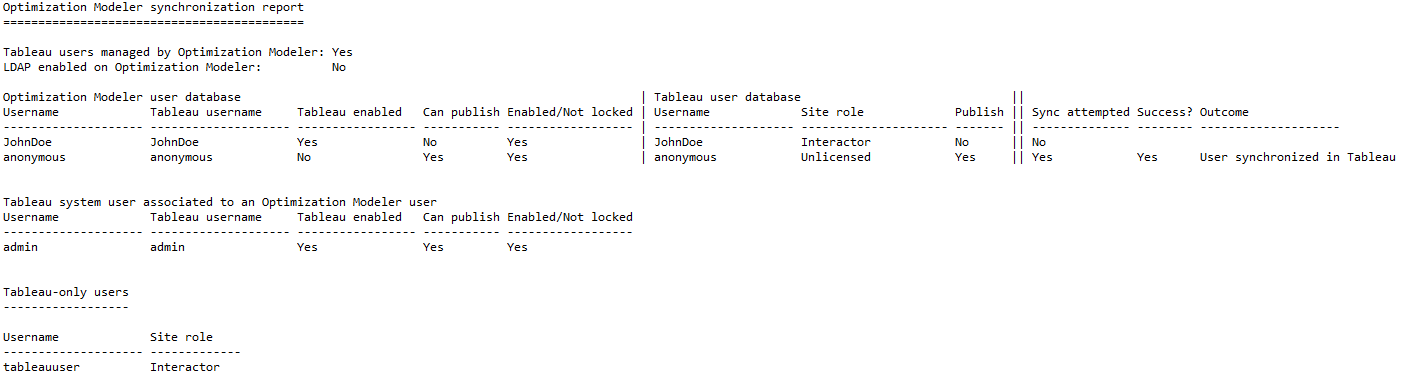
Synchronization Report
- Xpress Insight users
Lists Xpress Insight users who have been configured within Xpress Insight with Tableau usernames. The report section shows on each line:
- The username of the user within Xpress Insight.
- The Tableau username that has been associated to that user.
- Whether Tableau is enabled for that user (that is, whether the user is allowed to access Tableau from within Xpress Insight).
- Whether the user can publish workbooks from within Xpress Insight Web Client. Here the user must have the WORKBOOK_PUBLISH authority.
- Whether the Xpress Insight user account is enabled and not locked.
- The corresponding username within Tableau, post synchronization.
- Tableau site role (Unlicensed, Viewer, Interactor, Publisher, Site Administrator). To view a Tableau view within Xpress Insight, the user requires a site role of Interactor.
- Whether the Tableau user has publish rights in Tableau, post synchronization.
- Whether a synchronization was attempted.
- Whether the synchronization was successful.
- The outcome of the synchronization. This will either be a success message or an error message indicating why the user was not synchronized.
- Tableau system users associated to an Xpress Insight user
Indicates whether there are any Tableau system or site administrators associated to an Xpress Insight user. This is highlighted as these users have greater privileges than normal Tableau users and will have be able to access other areas of Tableau.
- Tableau only users
Lists users that reside in Tableau and do not have an associated user within Xpress Insight. The username and Tableau license level of these users are shown.
© 2001-2019 Fair Isaac Corporation. All rights reserved. This documentation is the property of Fair Isaac Corporation (“FICO”). Receipt or possession of this documentation does not convey rights to disclose, reproduce, make derivative works, use, or allow others to use it except solely for internal evaluation purposes to determine whether to purchase a license to the software described in this documentation, or as otherwise set forth in a written software license agreement between you and FICO (or a FICO affiliate). Use of this documentation and the software described in it must conform strictly to the foregoing permitted uses, and no other use is permitted.

