Syntax and Usage
- <user> and <password> provide identification and authentication - you will need the SYS_IMPORTEXPORT authority. If you do not provide credentials on the command line, insightcmd requests them interactively.
- /path/to/storage/my_apps.insight or a similar expression defines the location and name of the export or import file, which should not be placed in your Xpress installation directory. Note that it is standard to give the export files an INSIGHT extension so that they are easily identifiable.
- <app_name> is the name of a single app to export. If the name contains spaces you must enclose it in quotes.
The --force flag causes an export to overwrite an existing export file of the same name if present. If the specified export file exists and the --force flag is not used, the command returns an error.
Note that once the command has been issued, it cannot be cancelled. CTRL-C and CTRL-ESC will not stop the import or export from continuing.
Syntax diagrams
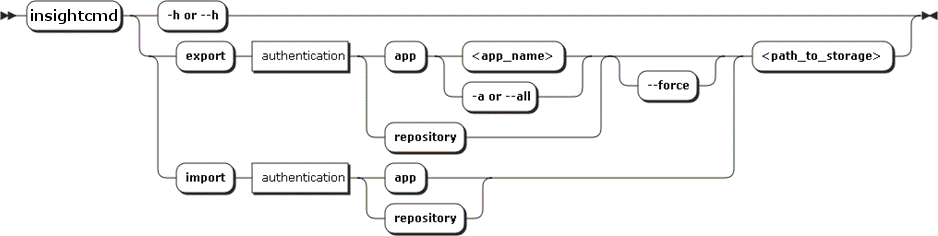
insightcmd syntax
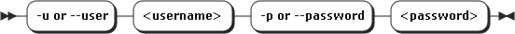
insightcmd authentication syntax
Usage
insightcmd [-h|--help]Examples:
insightcmd -h
insightcmd --help
insightcmd export [-u|--user <user>] [-p|--password <password>] app [-a|--all] [--force] /path/to/storage/my_apps.insightExamples:
insightcmd export –u admin –p admin123 app –a /path/to/storage/my_apps.insight
insightcmd export –u admin –p admin123 app --all --force /path/to/storage/my_apps.insightThe latter command overwrites my_apps.insight if it already exists.
insightcmd export app –a /path/to/storage/my_apps.insightWith this command, insightcmd will request identification and authentication details interactively.
insightcmd export [-u|--user <user>] [-p|--password <password>] app <app_name> [--force] /path/to/storage/app.insightExample:
insightcmd export app “Campaign Conversion” /path/to/storage/my_apps.insightIf the name of your app includes spaces, you must include it in quotes.
insightcmd export [-u|--user <user>] [-p|--password <password>] repository [--force] /path/to/storage/repository.insightExample:
insightcmd export –u admin –p admin123 repository /path/to/storage/my_apps.insight
insightcmd import [-u|--user <user>] [-p|--password <password>] app /path/to/apps.insightExample:
insightcmd import –u admin –p admin123 app /path/to/apps.insight
insightcmd import [-u|--user <user>] [-p|--password <password>] repository /path/to/file.insightExample:
insightcmd import –u admin –p admin123 repository /path/to/repository.insight
© 2001-2020 Fair Isaac Corporation. All rights reserved. This documentation is the property of Fair Isaac Corporation (“FICO”). Receipt or possession of this documentation does not convey rights to disclose, reproduce, make derivative works, use, or allow others to use it except solely for internal evaluation purposes to determine whether to purchase a license to the software described in this documentation, or as otherwise set forth in a written software license agreement between you and FICO (or a FICO affiliate). Use of this documentation and the software described in it must conform strictly to the foregoing permitted uses, and no other use is permitted.

