LDAP Configuration
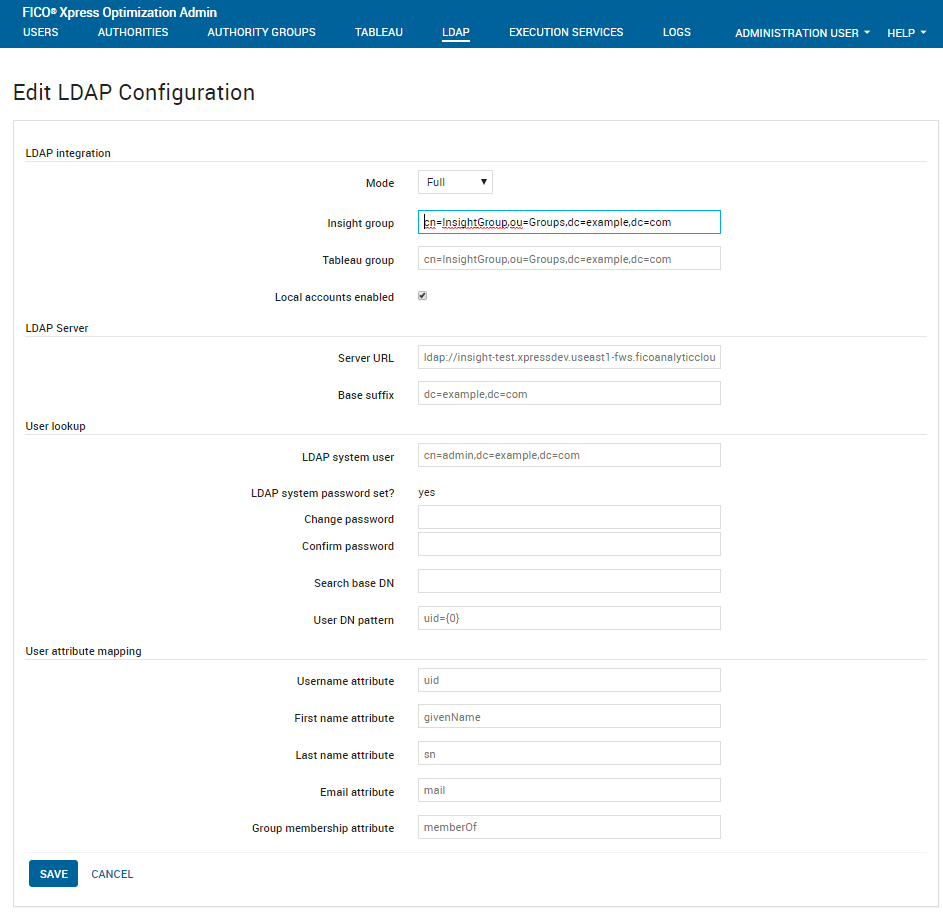
Edit LDAP Configurations
The following table describes each of the fields on this page and its operation. During installation of Xpress Insight some of these fields default to a typical value for AD configuration.

|
Note If LDAP
Mode is changed within
Xpress Insight,
Xpress Insight Server does not require a restart—User authentication is performed based on the current value of the LDAP
Mode field.
|
| Field | Mandatory | Description |
|---|---|---|
| Mode | Yes |
Note If LDAP
Mode is set as
Partial or
Full, and Tableau is configured to manage the user accounts in
Xpress Insight, then Tableau should also use Active Directory.
|
| Insight group | Select the LDAP group that grants access to Insight | |
| Tableau group | Select the LDAP group that grants access to Tableau | |
| Local accounts enabled | Controls whether accounts marked as local can access Xpress Insight. See Local User Accounts for more details on this.
Note If this checkbox is not selected all user account that are marked as local accounts will not be able to log into the system.
|
|
| Server URL | Yes | The URL of the LDAP server. For example:
|
| Base suffix | Yes | Base suffix from which all operations should originate. AD Example: DC=corp, DC=mycorp, DC=com LDAP Example: dc=sample, dc=com |
| LDAP System user | Yes | The user account to use to access the LDAP server. AD Example: CN=myServiceAccount, OU=Windows Service Accounts, OU=Accounts, DC=corp, DC=mycorp, DC=com |
| LDAP System password | Yes | The LDAP system user password. |
| Search Base DN | No | Base DN where the search should begin. AD Example: ou=User Accounts, ou=Accounts LDAP Example: ou=Users |
| User DN Pattern | Yes | User DN pattern (LDAPUserDnPattern).
LDAP examples
AD example: (sAMAccountName={0}) |
| Username attribute | Yes | This maps the Xpress Insight username to the corresponding LDAP attribute within the user record. LDAP example: uid AD example: sAMAccountName |
| First name attribute | Yes | This maps the Xpress Insight first name to the corresponding LDAP attribute within the user record. LDAP example: cn AD example: givenName |
| Last name attribute | Yes | This maps the Xpress Insight last name to the corresponding LDAP attribute within the user record. LDAP example: sn AD example: sn |
| Email attribute | Yes | This maps the Xpress Insight email address to the corresponding LDAP attribute within the user record. LDAP example: mail AD example: mail |
| Group membership attribute | Yes | Enter the LDAP field that lists the groups allocated to a user |
© 2001-2020 Fair Isaac Corporation. All rights reserved. This documentation is the property of Fair Isaac Corporation (“FICO”). Receipt or possession of this documentation does not convey rights to disclose, reproduce, make derivative works, use, or allow others to use it except solely for internal evaluation purposes to determine whether to purchase a license to the software described in this documentation, or as otherwise set forth in a written software license agreement between you and FICO (or a FICO affiliate). Use of this documentation and the software described in it must conform strictly to the foregoing permitted uses, and no other use is permitted.

