Debug options Dialog
Accessible by selecting Debug Options... from the Debug menu or by clicking the ![]() button on the Toolbar.
button on the Toolbar.
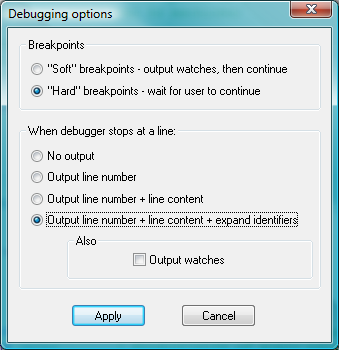
This dialog contains settings that control the behavior of the debugger.
Options:
Breakpoints
- "Soft" breakpoints
- When reaching a soft breakpoint, perform any of the actions below and then continue. This helps in gathering a log of the model execution without user intervention.
- "Hard" breakpoints
- When reaching a hard breakpoint, watches are updated and the execution stops. The execution must be resumed manually.
When debugger stops
The following options are available:
No Output
Output line number
Output line number + line content
Output line number + line content + expand identifiers
Output watches
See some typical debugger output for more information.
© 2001-2020 Fair Isaac Corporation. All rights reserved. This documentation is the property of Fair Isaac Corporation (“FICO”). Receipt or possession of this documentation does not convey rights to disclose, reproduce, make derivative works, use, or allow others to use it except solely for internal evaluation purposes to determine whether to purchase a license to the software described in this documentation, or as otherwise set forth in a written software license agreement between you and FICO (or a FICO affiliate). Use of this documentation and the software described in it must conform strictly to the foregoing permitted uses, and no other use is permitted.

