Deploy Dialog
Accessible by selecting Deploy... from the Deploy menu or by clicking the ![]() button on the Toolbar.
button on the Toolbar.
If you wish to build a model as an executable file, see the Self Executing Model Dialog.
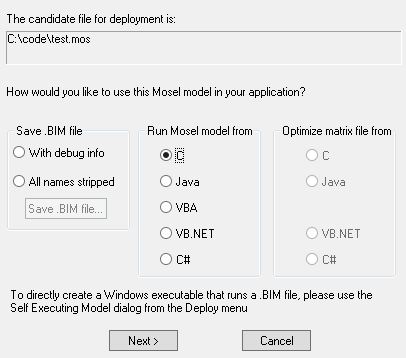
This dialog is the first step in deploying a mosel model or a matrix file in a user application written in C/C++, Java or VB. After selecting how the current file will be deployed, click on "Next >" to preview and save the generated code.
Choices:- Save .BIM file (with debug information)
- The .BIM file will contain all original strings plus debug information.
- Save .BIM file (all names stripped)
- Secure the .BIM file by removing human-readable identifier names.
- Run Mosel model from C
- Only available when a .mos file is open in the editor. Produces a simple C program.
- Run Mosel model from Java
- Only available when a .mos file is open in the editor. Produces a simple Java program.
- Run Mosel model from VBA
- Only available when a .mos file is open in the editor. Produces a simple VBA program.
- Run Mosel model from VB.NET
- Only available when a .mos file is open in the editor. Produces a simple VB.NET program.
- Run Mosel model from C#
- Only available when a .mos file is open in the editor. Produces a simple C# program.
- Optimize matrix file from C
- Only available when a matrix file is open in the editor. Produces a simple C program.
- Optimize matrix file from Java
- Only available when a matrix file is open in the editor. Produces a simple Java program.
- Optimize matrix file from VB.NET
- Only available when a matrix file is open in the editor. Produces a simple VB.NET program.
- Optimize matrix file from C#
- Only available when a matrix file is open in the editor. Produces a simple C# program.
© 2001-2020 Fair Isaac Corporation. All rights reserved. This documentation is the property of Fair Isaac Corporation (“FICO”). Receipt or possession of this documentation does not convey rights to disclose, reproduce, make derivative works, use, or allow others to use it except solely for internal evaluation purposes to determine whether to purchase a license to the software described in this documentation, or as otherwise set forth in a written software license agreement between you and FICO (or a FICO affiliate). Use of this documentation and the software described in it must conform strictly to the foregoing permitted uses, and no other use is permitted.

