Self-Executing Model Dialog
Accessible by selecting Self-Executing Model... from the Deploy menu or by clicking the ![]() button on the Toolbar.
button on the Toolbar.
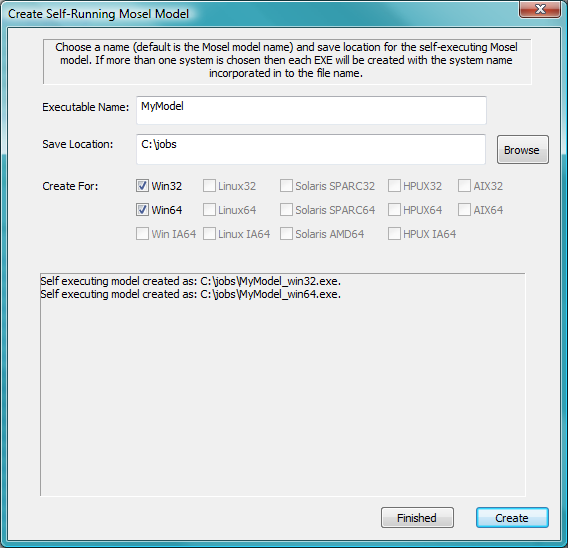
This dialog can be used to create executables with self-contained compiled Mosel models within them.
The dialog contains the following options:
- Executable Name: The name of the executable to create. The file used to create the self-running model will be the Mosel file currently in focus in the editor. Executables are created using a concatenation of this name and the platform.
- Save Location: The folder location to attempt to save any created executables to.
- Create For: Any platforms for which IVE finds suitable executable stubs for will be selectable. New executable stubs will be added over time and should be available from the Xpress website. Currently there are only Windows stubs available. Any stub executables (named SelfRunMosel_platform.exe) should be placed in the "%XPRESSDIR%\bin\Tools_SRAssist" folder.
- Message Output: Any error messages or notifications concerning the executable creation are displayed here.
- Finished: Exit the dialog.
- Create: Click this to have IVE attempt to build and create the executable for the selected platforms.
© 2001-2020 Fair Isaac Corporation. All rights reserved. This documentation is the property of Fair Isaac Corporation (“FICO”). Receipt or possession of this documentation does not convey rights to disclose, reproduce, make derivative works, use, or allow others to use it except solely for internal evaluation purposes to determine whether to purchase a license to the software described in this documentation, or as otherwise set forth in a written software license agreement between you and FICO (or a FICO affiliate). Use of this documentation and the software described in it must conform strictly to the foregoing permitted uses, and no other use is permitted.

