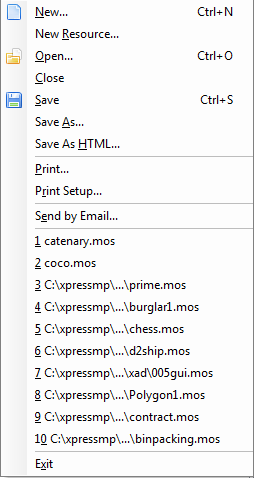The File menu
-
 New...
New...
- Create a new file.
- New Resource...
- Create a new resource file.
-
 Open...
Open...
- Open an existing file in the editor.
- Close
- Close the file currently shown in the editor.
-
 Save
Save
- Save the file currently shown in the editor.
- Save As...
- Save the file currently shown in the editor under a different name.
- Save As HTML...
- Save the current file in HTML format, preserving formatting and colors. Example The HTML code can be copied to Microsoft Word or other rich text format editor, for inclusion in documentation, papers, etc.
- Print...
- Print the current file.
- Print Setup...
- Change printer settings.
- Send by Email...
- Send the current file by email if a registered MAPI handler exists.
- Recently used files
- Open one of the ten most recently used files.
- Exit
- Quit Xpress-IVE.
© 2001-2020 Fair Isaac Corporation. All rights reserved. This documentation is the property of Fair Isaac Corporation (“FICO”). Receipt or possession of this documentation does not convey rights to disclose, reproduce, make derivative works, use, or allow others to use it except solely for internal evaluation purposes to determine whether to purchase a license to the software described in this documentation, or as otherwise set forth in a written software license agreement between you and FICO (or a FICO affiliate). Use of this documentation and the software described in it must conform strictly to the foregoing permitted uses, and no other use is permitted.