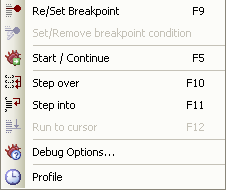The Debug menu
-
 Re/Set Breakpoint
Re/Set Breakpoint
- Sets or removes a breakpoint on the current line.
-
 Set breakpoint condition
Set breakpoint condition
- Invokes the Breakpoint condition dialog.
-
 Start/Continue
Start/Continue
- Saves, compiles and begins/resumes debugging the current .mos (Mosel) model. While debugging, the execution will stop at breakpoints or can be controlled manually by stepping into the code. When the execution is interrupted, values for all identifiers (including those with a local scope) are available. Also, the Debug watches in the Info bar are updated.
-
 Step over
Step over
- While debugging, advance the execution point by one line, stepping over functions/procedure calls.
-
 Step into
Step into
- While debugging, advance the execution point by one line, stepping into functions/procedures.
-
 Run to cursor
Run to cursor
- While debugging, run to the line where the editing cursor is positioned.
-
 Debug Options...
Debug Options...
- Shows the Debug Options dialog for modifying the behavior of the debugger.
-
 Profile
Profile
- Saves, compiles and begins running the current .mos (Mosel) model. Every monitoring feature in IVE will be turned off to eliminate overheads; statistics will be gathered regarding time spent on every line of Mosel code. At the end of the run, the profiler output will be produced.
© 2001-2020 Fair Isaac Corporation. All rights reserved. This documentation is the property of Fair Isaac Corporation (“FICO”). Receipt or possession of this documentation does not convey rights to disclose, reproduce, make derivative works, use, or allow others to use it except solely for internal evaluation purposes to determine whether to purchase a license to the software described in this documentation, or as otherwise set forth in a written software license agreement between you and FICO (or a FICO affiliate). Use of this documentation and the software described in it must conform strictly to the foregoing permitted uses, and no other use is permitted.