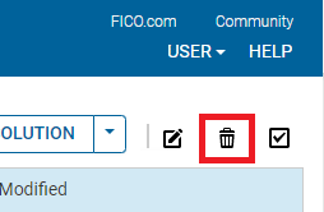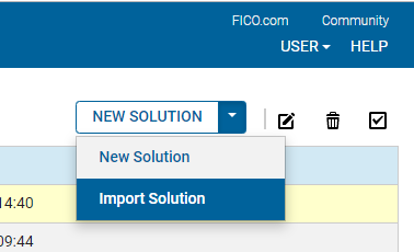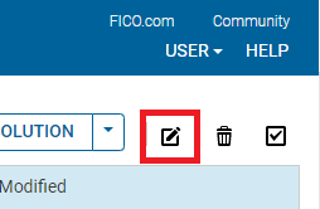Managing a Solution
Add a Solution
You must be logged into the FICO Analytic Cloud (FAC) to manage your solution.
Deleting a Solution
You may need to delete a Solution after it has successfully been exported and imported into a new target environment.
Importing a Solution
The target environment must be specified when a Solution is exported. Previously exported Solutions can then be imported into the correct target environment.
Exporting a Solution
Solutions are exported to migrate them between environments, such as when moving through the development lifecycle.
- In the list of Solutions, right click on the Solution Name and select Export.
- In the dialog box, select the target environment. This value will be added to the exported file to ensure the export is correctly configured.
- Click CONTINUE. The Solution is exported to your selected browser download location.
Renaming a Solution
If you use a standardized naming convention, you may need to rename a solution after it has migrated between development environments.
© 2001-2020 Fair Isaac Corporation. All rights reserved. This documentation is the property of Fair Isaac Corporation (“FICO”). Receipt or possession of this documentation does not convey rights to disclose, reproduce, make derivative works, use, or allow others to use it except solely for internal evaluation purposes to determine whether to purchase a license to the software described in this documentation, or as otherwise set forth in a written software license agreement between you and FICO (or a FICO affiliate). Use of this documentation and the software described in it must conform strictly to the foregoing permitted uses, and no other use is permitted.