Accessing Scenario Attachments
Apps can define attachment tags which are assigned to individual attachments and used when querying the attachments from the view.

|
Note
Xpress Insight also supports app-scoped attachments (in contrast to
scenario-scoped attachments) and while these are not accessible via expressions, they can be accessed via JavaScript.
|
To loop over all scenario attachments, repeating a row holding text elements:
<vdl-section heading="Accessing Scenario Attachments">
<vdl-row vdl-repeat="=attachment in scenario.attachments()">
<vdl-column>
<span vdl-text="=attachment.filename"></span>
<span vdl-text="=attachment.description"></span>
</vdl-column>
</vdl-row>
</vdl-section>
View Designer

Looping using a Container (div) in View Designer
To loop over all scenario attachment tags, repeating a row containing text elements:
<vdl-section>
<vdl-row vdl-repeat="=tag in scenario.attachments.tags()">
<vdl-column>
<span vdl-text="=tag.name"></span>
<span vdl-text="=tag.description"></span>
</vdl-column>
</vdl-row>
</vdl-section>
View Designer
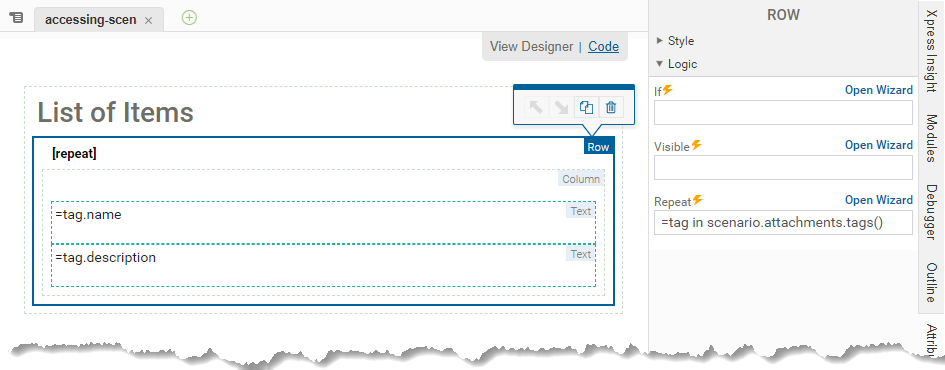
Looping using a Row in View Designer
To loop over scenario attachment tag names:
<vdl-section heading="List of Items">
<vdl-row>
<vdl-column>
<ul>
<li vdl-repeat="=tagName in scenario.attachments.tagNames()">
<div vdl-text="=tagName"></div>
</li>
</ul>
</vdl-column>
</vdl-row>
</vdl-section>
To loop over scenarios that have particular tag assigned to them:
<vdl-section heading="List of Items">
<vdl-row>
<vdl-column>
<ul>
<li vdl-repeat="=attachment in scenario.attachments.byTagName('input-sheet')">
<div vdl-text="=attachment.filename"></div>
<div vdl-text="=attachment.description"></div>
</li>
</ul>
</vdl-column>
</vdl-row>
</vdl-section> If no attachments match a tag name then an empty list is returned, which can be subsequently used in a conditional expression:
<div vdl-if="=scenario.attachments.byTagName('unknown-tag').length === 0">
No attachments found with the tag "unknown-tag".
</div>
For more on conditionals and the
<vdl-if> element, see
Working with Conditional VDL Attributes.
To access individual attachments by file name:
<vdl-row>
<vdl-column>
<ul vdl-if="=scenario.attachments('input.xslx').id">
<li vdl-text="='filename: '+ scenario.attachments('input.xslx').filename"></li>
<li vdl-text="='description: '+ scenario.attachments('input.xslx').description"></li>
<li vdl-text="='size: '+ scenario.attachments('input.xslx').size"></li>
</ul>
</vdl-column>
</vdl-row>
When no attachment matches the file name, an empty object is returned. In the above
<ul> element, the
vdl-if attribute checks that a matching attachment exists by testing for the
id property.
© 2001-2020 Fair Isaac Corporation. All rights reserved. This documentation is the property of Fair Isaac Corporation (“FICO”). Receipt or possession of this documentation does not convey rights to disclose, reproduce, make derivative works, use, or allow others to use it except solely for internal evaluation purposes to determine whether to purchase a license to the software described in this documentation, or as otherwise set forth in a written software license agreement between you and FICO (or a FICO affiliate). Use of this documentation and the software described in it must conform strictly to the foregoing permitted uses, and no other use is permitted.

