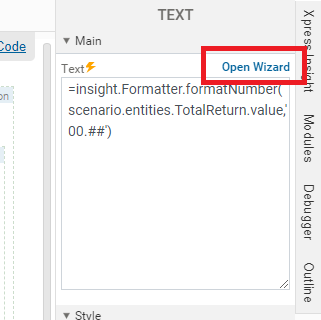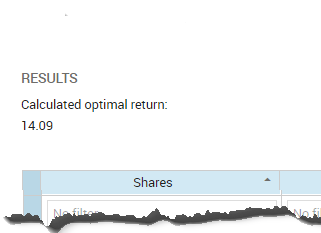Expressions are statements used in place of fixed values for some element attributes. They are evaluated when the view is loaded, and then again should any data entities they reference change. The goal here is to access the model data, extract a calculated value, and add it to the field element. This is accomplished using a simple expression.
This section demonstrates how expressions can be used to include dynamic behavior in a view. We need to access the model data, extract the calculated
Return value, and add it to a second static text element. This is accomplished by adding a simple dynamic expression to a second Text element.
- In the Palette > Components group, click and drag a Text element onto the artboard and drop it on to the RESULTS Column. The Text wizard is displayed:
|
|
Tip You can re-open the wizard to update a selected
Text item by clicking the link displayed at the top of the
Attributes pane.
|
- Use the action toolbar to move the new Text Field above the Table, after the Calculated optimal return text field.
- Republish the app to Xpress Insight, then (re)load and re-run the scenario.
© 2001-2020 Fair Isaac Corporation. All rights reserved. This documentation is the
property of Fair Isaac Corporation (“FICO”). Receipt or possession of this documentation does not
convey rights to disclose, reproduce, make derivative works, use, or allow others to use it except
solely for internal evaluation purposes to determine whether to purchase a license to the software
described in this documentation, or as otherwise set forth in a written software license agreement
between you and FICO (or a FICO affiliate). Use of this documentation and the software described in
it must conform strictly to the foregoing permitted uses, and no other use is permitted.