Creating Tooltips
Tooltips are shown when a user hovers over an element, and can contain an optional title and body content, both of which can be static text or dynamic expressions that resolve to text. The text for the title and content will be HTML escaped before being displayed.
Tooltips can be placed on either side, or at the top or bottom, of the surrounding element using the placement attribute. By default, it is displayed on the right side of an element.
<vdl-form>
<vdl-field entity="Shares_Return" indices="CAP" label="Energy Demand">
<vdl-tooltip title="Energy Demand" content="Set the energy demand for this scenario"></vdl-tooltip>
</vdl-field>
</vdl-form>
Which displays as follows:
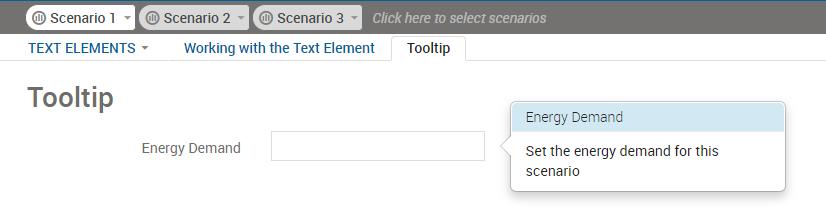
Published Tooltip
© 2001-2020 Fair Isaac Corporation. All rights reserved. This documentation is the property of Fair Isaac Corporation (“FICO”). Receipt or possession of this documentation does not convey rights to disclose, reproduce, make derivative works, use, or allow others to use it except solely for internal evaluation purposes to determine whether to purchase a license to the software described in this documentation, or as otherwise set forth in a written software license agreement between you and FICO (or a FICO affiliate). Use of this documentation and the software described in it must conform strictly to the foregoing permitted uses, and no other use is permitted.

