Counting and Recounting Decision Trees
Counting, and later recounting, ensures that statistics are available for the various views.
Once a decision tree is counted initially, all subsequent recounts, in all views, must be performed manually.

|
Note For illustrative purposes, all the drop-down menus are expanded at the same time.
|
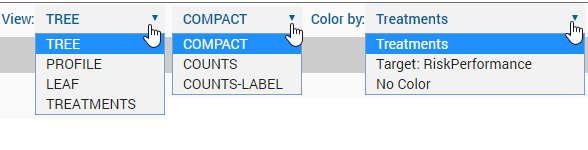
- TREE: Edit and refine your tree, with the following options:
- Display counts or counts-label:
- COMPACT: displays decision node values without statistics (default view). This view always appears when you open a tree, even if you had selected COUNTS or COUNTS-LABEL in a previous session.
- COUNTS: displays decision node values, as well as the total number of counts and weighted percent of total.
- COUNTS-LABEL: displays decision node values, as well as the total number of counts and weighted percent of total with their respective labels, #T and W%T.
- Color decision nodes:
- No Color is the default.
- Treatments shows the proportion of treatments per node, based on your existing treatment colors.
 Note If display counts is set to COMPACT and you select , display counts is automatically set to COUNTS.
Note If display counts is set to COMPACT and you select , display counts is automatically set to COUNTS. - Target: <target variable>, where <target variable> represents the name of the target variable in the tree. This view shows the proportion of target outcomes per node, based on the default target definition colors.
 Note If display counts is set to COMPACT and you select , display counts is automatically set to COUNTS.
Note If display counts is set to COMPACT and you select , display counts is automatically set to COUNTS.
- Display counts or counts-label:
- PROFILE: Profile the nodes of your tree and the target variable (for target-driven decision trees).
- LEAF: Analyze treatments using leaf node statistics.
- TREATMENTS: View and analyze a summary of treatments.

|
Note When you select
Counts or
Counts-labels, the
Proportion and
Recount buttons appear in the decision tree toolbar.
|
If you have not specified which profiling variables you are interested in, you will be prompted to do so when a tree count requires it; just select one or more variables presented from the drop-down list.
When you modify your tree, such as editing or inserting splits, or merging rows, you will need to click Recount to update the count. Alternatively, you can right-click a decision node and select Trigger recount.
© 2001-2020 Fair Isaac Corporation. All rights reserved. This documentation is the property of Fair Isaac Corporation (“FICO”). Receipt or possession of this documentation does not convey rights to disclose, reproduce, make derivative works, use, or allow others to use it except solely for internal evaluation purposes to determine whether to purchase a license to the software described in this documentation, or as otherwise set forth in a written software license agreement between you and FICO (or a FICO affiliate). Use of this documentation and the software described in it must conform strictly to the foregoing permitted uses, and no other use is permitted.

