Virtualization
Xpress software supports the most common virtualization technologies including VMWare, Microsoft Virtual PC/Server, App-V, and so forth.
Static Licensing
Xpress version 7.0 and later supports static (node locked) licensing on virtualized hardware.
USB Dongle licenses are compatible with VMware but are unsupported by Virtual PC and Virtual Server.
Floating Licensing
All versions of Xpress support the use of floating licenses with virtualization technologies. However, while the clients can be virtual guest operating systems, the license manager itself must be executed on a non-virtual operating system.
Application and Enterprise Licensing
Xpress version 7.0 and later supports application and enterprise licensing on virtualized hardware.
Virtualization Recommendation
Virtualization is most commonly deployed in a server environment to consolidate resources. The limitations of dongles described earlier make their use unsuitable for most server installations.
FICO recommends that floating or application/Enterprise licensing be used with virtualization technologies as these configurations provide the most reliable means of complying with the terms and conditions of the client's licensing agreement. The license server can be installed as a service on a host operating system or another real machine, locked to the hardware. Virtual guest operating systems are then able to request licenses as necessary over the local network.
Using HASP Dongles with VMware
- In order to use dongles from a virtual machine running under VMWare, open your virtual machine's settings and ensure the option Automatically connect new USB devices to this virtual machine when it has the focus is selected, as shown in the following example:
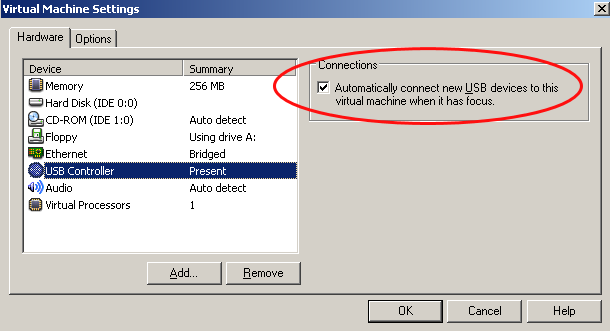
With this option activated, any USB device you plug in while the virtual machine has the focus will be connected to the virtual machine, rather than to the host operating system. - You can now install Xpress as normal. Select to use hardware dongles as the licensing key when prompted by the installer. Click in the virtual machine window to ensure it has the focus, and if you plug in your dongle now, it should connect to the operating system and be recognized when you run Xpress.
- Should you plug in your dongle when the virtual machine does not have the focus, it will be connected to the host operating system instead. To disconnect it from the host and connect it to the virtual machine, bring up the VM menu from VMware, slide across Removable Devices and USB Devices, and select Aladdin Knowledge Systems USB Device as shown in the following example:
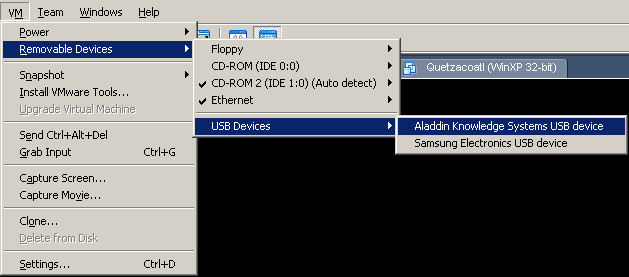
- You will be requested to disconnect the dongle from the host and reattach it to the virtual machine. Click OK.
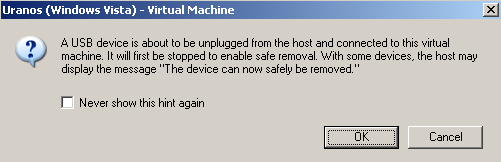
Using HASP Dongles with Microsoft Virtual PC
Warning: Hardware dongles are not currently supported under Microsoft Virtual PC (including Microsoft Virtual PC 2007). In addition, it is important that you do not try to install the HASP dongle drivers on a virtual machine hosted by Virtual PC as it has been observed that this can damage the virtual machine, in extreme situations leading to it becoming unbootable. When the Xpress installer prompts you whether to use hardware dongles for licensing, answer No.
Using HASP Dongles with Microsoft Virtual Server
Microsoft Virtual Server currently does not support any USB devices, including dongles, except for keyboards & mice. It is not possible to use Xpress with a dongle license through Microsoft Virtual Server.
© 2001-2020 Fair Isaac Corporation. All rights reserved. This documentation is the property of Fair Isaac Corporation (“FICO”). Receipt or possession of this documentation does not convey rights to disclose, reproduce, make derivative works, use, or allow others to use it except solely for internal evaluation purposes to determine whether to purchase a license to the software described in this documentation, or as otherwise set forth in a written software license agreement between you and FICO (or a FICO affiliate). Use of this documentation and the software described in it must conform strictly to the foregoing permitted uses, and no other use is permitted.

