Info Bar
Can be shown/hidden by selecting Info Bar from the View menu or by clicking the icon on the Information pane.
The Info Bar consists of three views:
1. Build — Shows the status of the compilation of a Mosel model and reports errors if any. Click on an error to make the editor navigate to the offending line in the model. When running a model, some brief statistics and version information appear here. Press the button Copy to clipboard to copy the contents of the Build view to the Windows clipboard. Then paste into any text editor/email client.
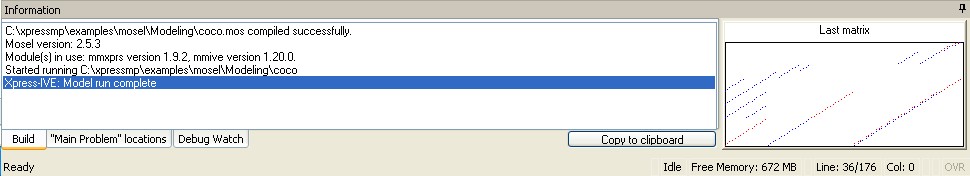
2. "..." locations — When an entity is clicked on in the entity tree, all the lines where the entity is present are added to this clickable list. Click on a line in the list to highlight it in the editor.
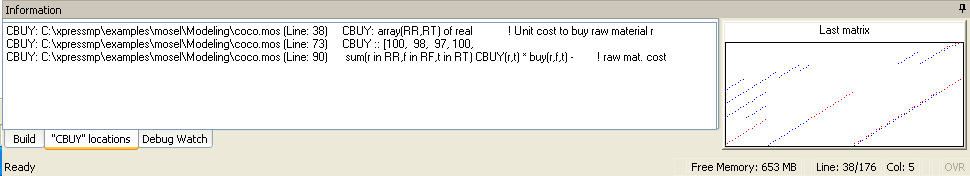
3. Debug watch — Editable list of identifiers whose value is shown.
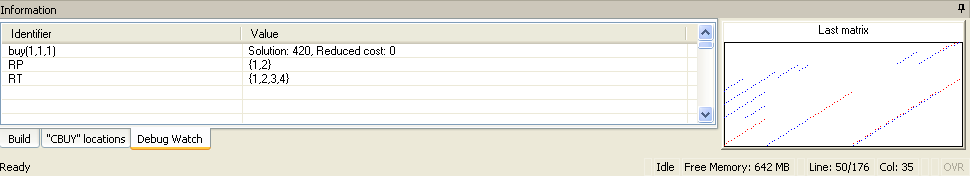
In addition, the Info Bar shows a sketch of the latest matrix loaded in the Optimizer. Note that the matrix may be "presolved".
© 2001-2020 Fair Isaac Corporation. All rights reserved. This documentation is the property of Fair Isaac Corporation (“FICO”). Receipt or possession of this documentation does not convey rights to disclose, reproduce, make derivative works, use, or allow others to use it except solely for internal evaluation purposes to determine whether to purchase a license to the software described in this documentation, or as otherwise set forth in a written software license agreement between you and FICO (or a FICO affiliate). Use of this documentation and the software described in it must conform strictly to the foregoing permitted uses, and no other use is permitted.

