Migrating to Mosel 5
Migrate your apps
The Xpress Insight Mosel Reference documentation for the mminsight module is available on your local installation folder <installdir>/docs/insight/mminsight/ or on the FICO website.
If you are upgrading an existing installation of Insight 4.x to Insight 4.50 , your apps will already be available but require updating; move to step 4.- If you wish to back-up of your existing apps, export them using the command line tool.
- To export a single app:
insightcmd export --user <user> --password <password> app <app_name> --force app.insight
- To export all apps:
insightcmd export --user <user> --password <password> app --all --force apps.insight
 Note For more, see Using the insightcmd Command Line Tool on the FICO website.
Note For more, see Using the insightcmd Command Line Tool on the FICO website. - To export a single app:
- Upgrade to Xpress Insight 4.50 by following the standard upgrade process described in the Xpress Insight Installation Guide.
- If you have installed Xpress Insight 4.50 on an empty development environment, import your backed up repository/apps using the Upload App option on the Xpress Insight 4.50 HOME page.
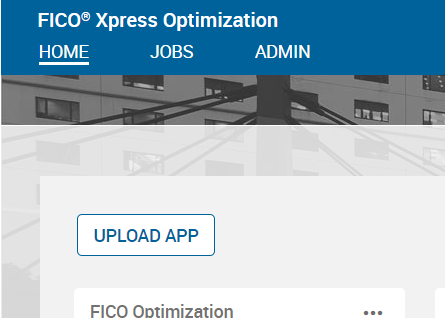
- If you have upgraded an existing Insight installation, your apps will be present but shown as incompatible. Migrate and recompile the source files so each of your apps is able to use Mosel 5, for more see the following section Updating your app to Mosel 5.*
Xpress Insight 4.50 flags incompatible apps by displaying a red border around the app tile on the home page. These apps require updating to Mosel 5. You will not be able to execute any scenarios until the app has been upgraded.
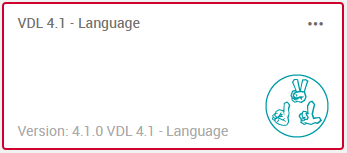
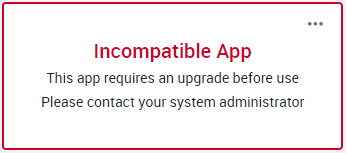
Incompatible App indication Incompatible App Message displayed when the cursor is placed over the tile. - Upgrade your apps with the newly compiled source files. The new version of the app should now be marked as compatible and ready for validation. *
* Perform steps 4 and 5 by loading your app source into Xpress Workbench and connecting to your Xpress Insight 4.50 server.
Updating your app to Mosel 5
Xpress Insight 4.50 requires an app is compiled with Mosel 5 using the dynamic mminsight package provided by Xpress Insight 4.50 .
- Review the major changes described in the previous section, Summary of Changes, and make the requisite source code modifications.
- Review the mminsight API changes and make the requisite source code modifications, for more see Replaced mminsight functions.
- Review the changes in behavior that Mosel 5 introduces which might impact your app, for more see Logic Changes introduced by Mosel 5.
- Build the complete app archive for the new version of the app using Xpress Workbench.
© 2001-2020 Fair Isaac Corporation. All rights reserved. This documentation is the property of Fair Isaac Corporation (“FICO”). Receipt or possession of this documentation does not convey rights to disclose, reproduce, make derivative works, use, or allow others to use it except solely for internal evaluation purposes to determine whether to purchase a license to the software described in this documentation, or as otherwise set forth in a written software license agreement between you and FICO (or a FICO affiliate). Use of this documentation and the software described in it must conform strictly to the foregoing permitted uses, and no other use is permitted.

