Generating REST API Credentials
A calling client program must provide valid credentials (Client ID and Client Secret) to authenticate into an Xpress Insight 5 Server.
This includes the Xpress software itself when configured to out-source the optimization execution to Insight.
To generate a Client ID and Client secret:
- Log into Xpress Insight 5 using your user account credential as described in the preceding section.
- Click on your Username on the page, in the blue banner, and select API Credentials in the drop down. The API Credentials window is displayed. The image below shows the window before the credentials have been created.
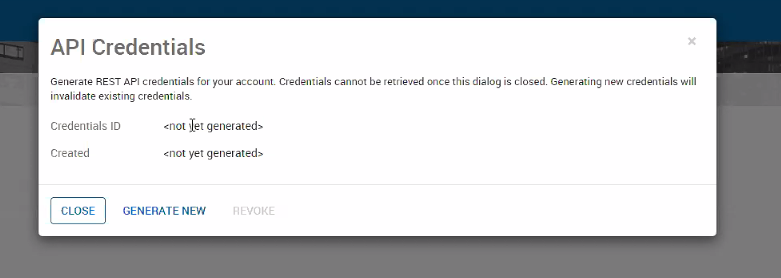
- To obtain a new Client ID and Client Secret, click GENERATE NEW.
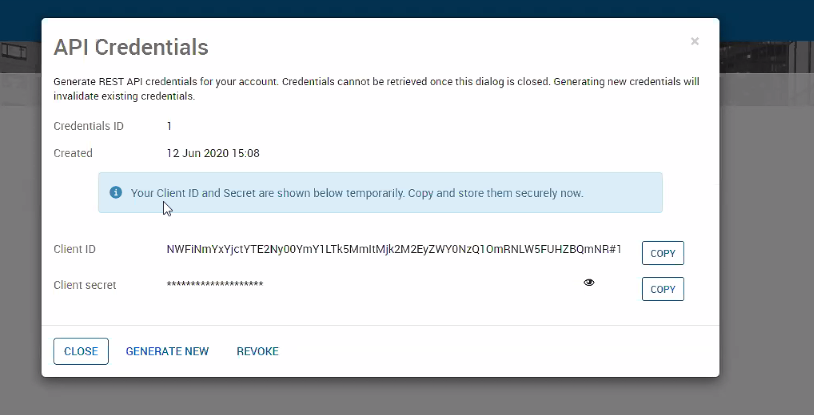
 Important The credentials shown in the dialog should be copied into your secure identity storage before you close this dialog. They cannot be retrieved for display again. If you close this window without saving them, you will need to generate a new set of values. Generating a new credential set revokes any previously generated credentials.
Important The credentials shown in the dialog should be copied into your secure identity storage before you close this dialog. They cannot be retrieved for display again. If you close this window without saving them, you will need to generate a new set of values. Generating a new credential set revokes any previously generated credentials. - Use the COPY button to copy and paste the each of the values sequentially into your secure identity storage, to minimize any transcribing errors, then close the dialog.
- If you suspect your credentials have been compromised, you can revoke them and generate a new set. Use the REVOKE button to eliminate them from the Xpress Insight 5 Server.
 Note This destroys the credentials and they cannot be used again, you will need to generate and store a new set of credentials.
Note This destroys the credentials and they cannot be used again, you will need to generate and store a new set of credentials.

