Cancelling or Deleting a Submitted Job
To cancel in-progress jobs:
- Open the JOBS page.
- Locate the job you wish to cancel in the list of Queued/Execuing Jobs on the page.
- In the rightmost column in the table, click the Cancel button on the job row.
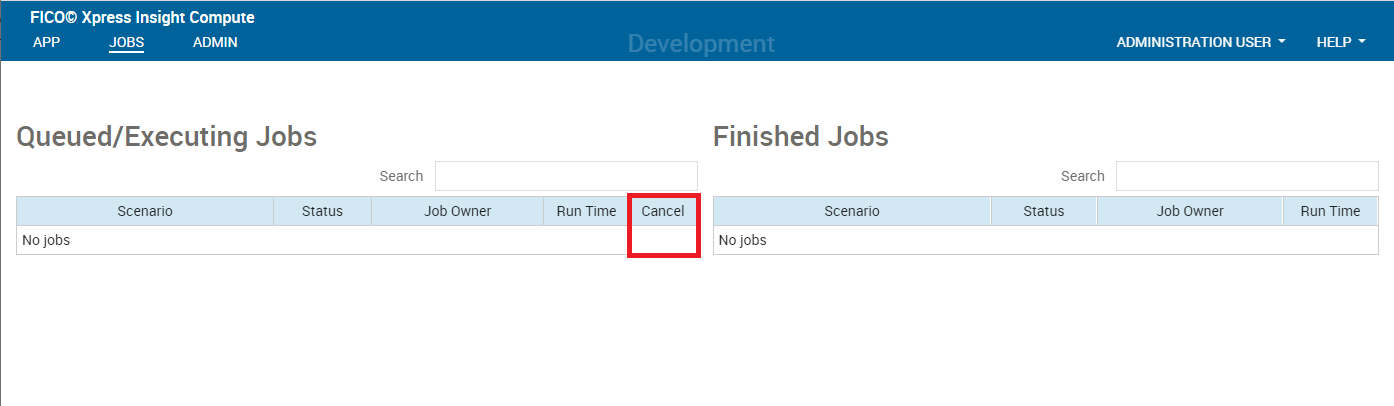
To delete a completed job:
- Locate the job you wish to cancel in the list of Finished Jobs on the page.
- In the rightmost column in the table, click the Cancel button on the job row.

