The JOBS page
The JOBS page shows two panes:
- The Queued/Executing Jobs pane shows the jobs sent to be run, or have input data loaded, by all the current users.
- The Finished Jobs pane shows the executed jobs and their status.
Each pane shows the most recent 500 jobs. The display refreshes automatically.
This page shows all jobs submitted to the Compute Server, whatever the source of their submission. The Scenario name is based on the submitted Job name, suffixed with the date and time.
The
Queued/Executing Jobs pane shows jobs in the following order:
- Jobs that are currently executing, with the longest running first.
- Queued items, ordered by time of submission (oldest first).
The Finished Jobs pane shows the most recently completed jobs first.
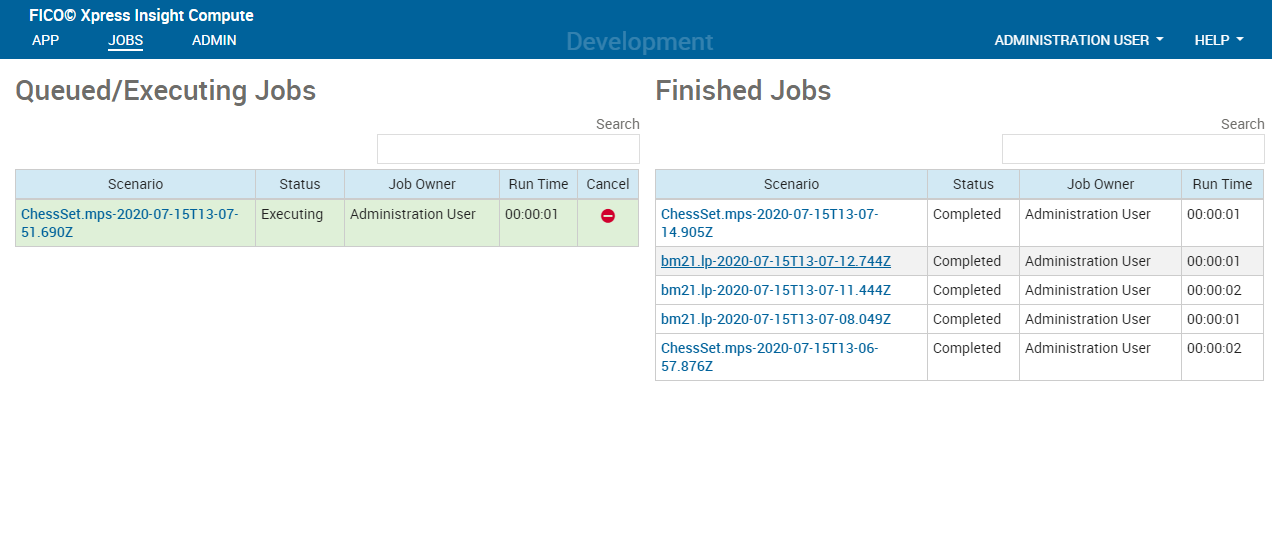
You can use this page to see where in the queue your jobs are located. You can click the job name in the Scenario column to open it in the
Job Details tab on the
APP page. You can also enter a Job ID in the search field to display the job details.

|
Note Jobs that you are not permitted to view and jobs that have been deleted are shown in the page to record server usage. However, the job name is obfuscated and it cannot be opened.
|

