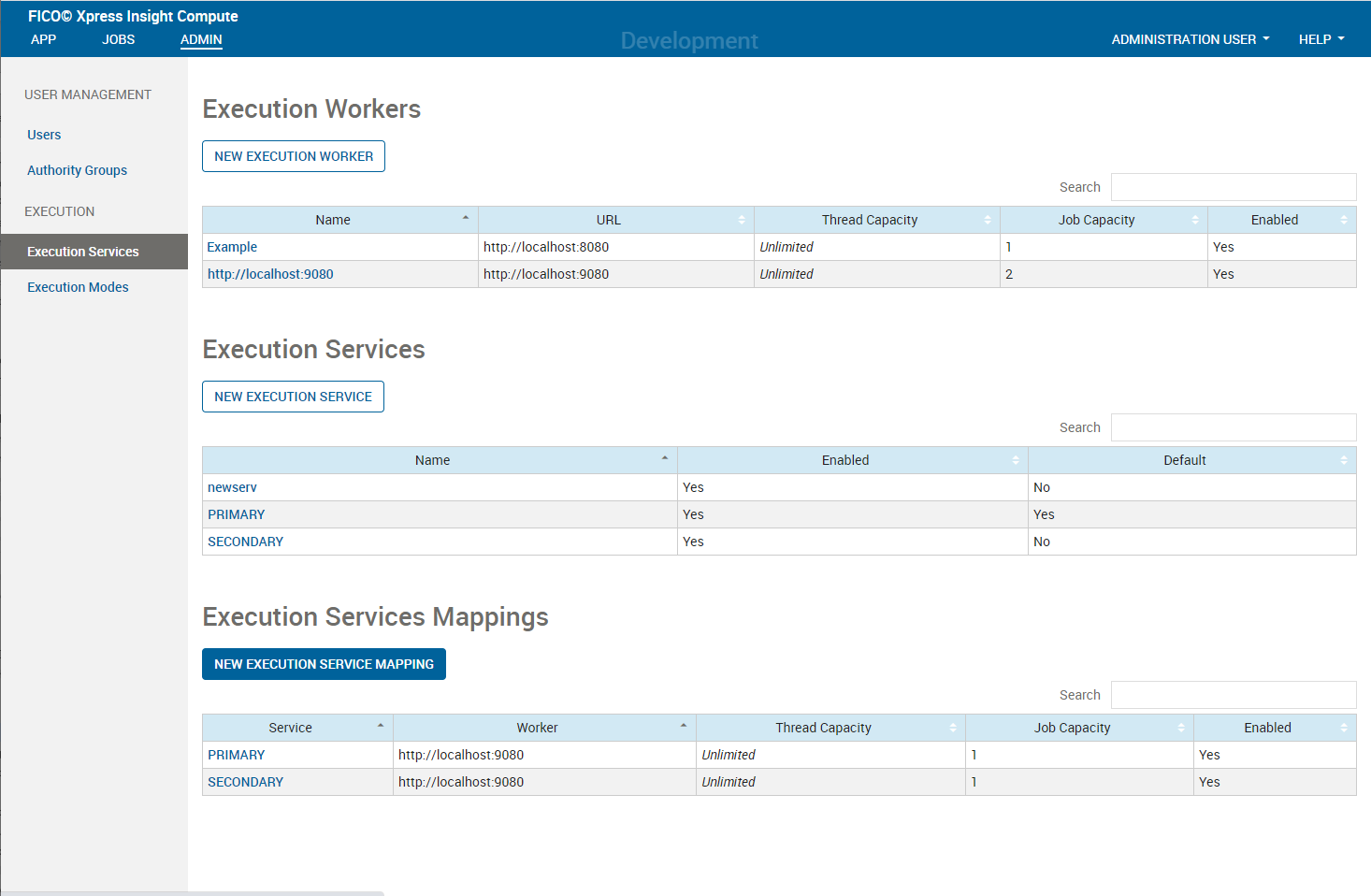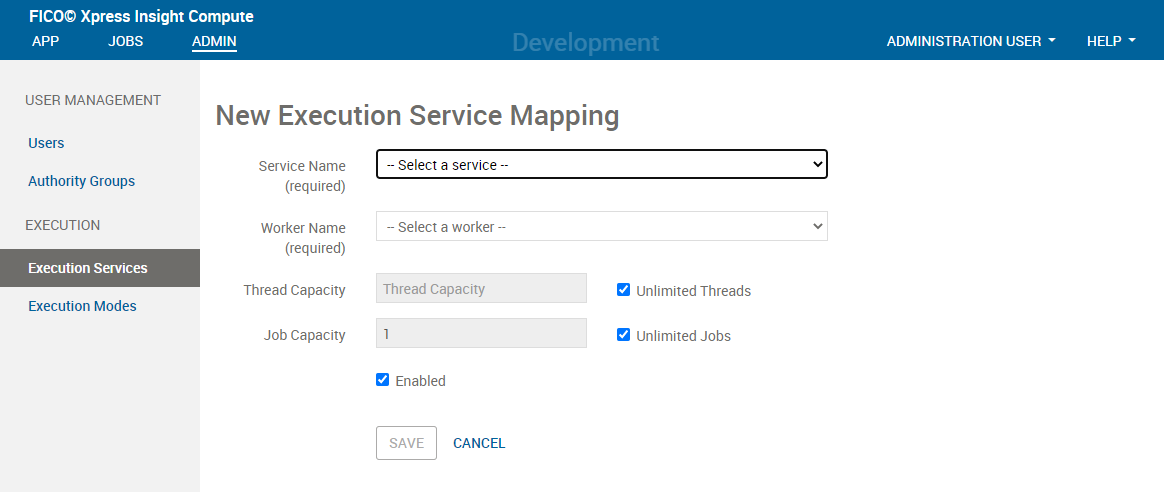To add an execution service mapping:
- Click NEW EXECUTION SERVICE MAPPING in the Execution Service Mappings pane of the Execution Services admin page.
Control switches to the
New Execution Service Mapping dialog window.
- Complete the following fields:
- Service name (required): Select the name of an existing execution service.
- Worker name (required): Select the name of an existing worker.
- Thread capacity: Specify the number of threads to be allocated to the execution service for the mapping.
- Unlimited Threads: Select this box to remove the limit to the number of threads.
- Job capacity: Specify the number of concurrent jobs able to execute via the mapping.
- Unlimited Jobs: Select this box to remove the limit on the number of jobs.
- Enabled: Check this checkbox to enable the execution service mapping.
- Click SAVE when finished.
At any subsequent time you can return to edit the mapping's details by clicking the name in the Service column of the Execution Service Mappings section.