Managing Authority Groups
An authority group is a number of authorities that are grouped under a single name and applied to users. Managing your user authority groups is an important part of the Xpress Insight 5 user authentication and authorization security system. When a user is authenticated, the authorization system returns a set of authorities for the logged in user. Certain authorities are required to invoke actions by the Xpress Insight server.
Listing Authority Groups
Open the ADMIN page, click Authority Groups to access the Authority Groups page.
This page shows the list of authority groups that are used by the application. You can use this page to add and edit authority groups.
Adding Authority Groups
All the Authority Groups associated with an app are automatically created when the app is imported into Xpress Insight 5. It is not possible to add an Authority Group.
Editing and Deleting Authority Groups
Edit authority groups to manage the access your users have to features in the Insight system.
-
To edit or delete an authority group, click on the hyperlinked authority group name on the Authority Groups page.
The Edit Authority Group page opens.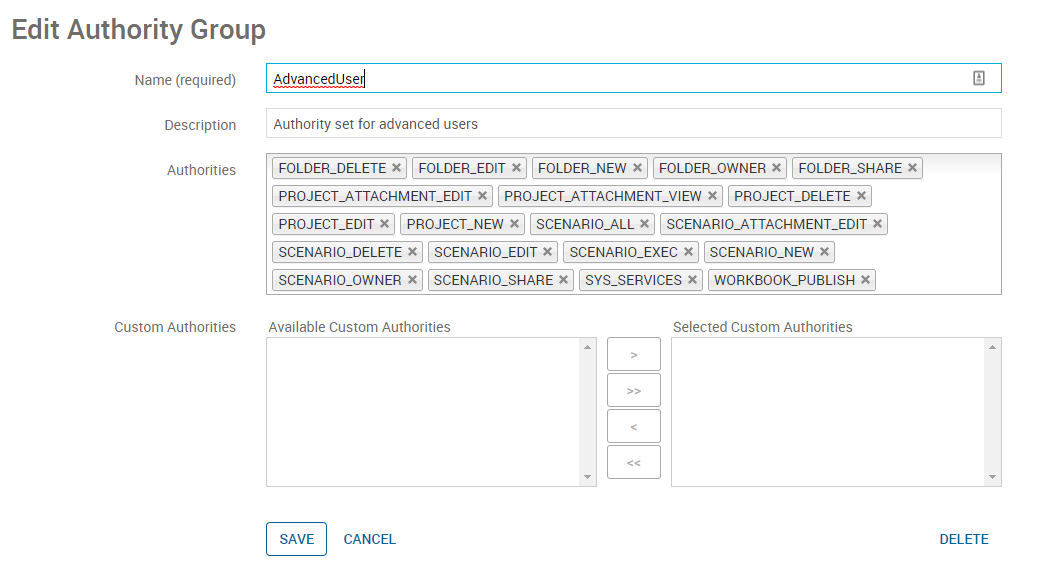
- Take the following steps as needed:
- To add an authority to this authority group, click the Authorities field to display the drop-down menu and select the authority you want to add. Click SAVE.
- To delete an authority for the authority group, click the X icon next to the authority you want to delete. Click SAVE.
- To delete an entire authority group, click DELETE. Insight will warn you that you are about to delete the Authority Group, but will allow you to proceed.

