Logging in to the Xpress Insight Admin Interface
You can log in to the admin interface by visiting
http://XXX:8860/insightadmin with a browser, replacing
XXX by the IP address or name of the server.
If logging in on the same machine that the
Xpress Insight server is running on, you can either use
localhost, or click the short cut to the Web Client from the Windows
Start menu in the
FICO > Xpress group.
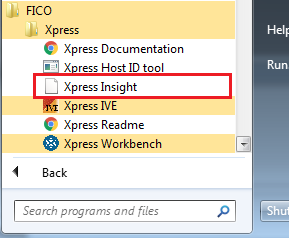

|
Note The Insight Admin Interface
is not available with a Community licence.
|
When you first access the admin interface, the
Log In page appears - you will need to provide a suitable set of credentials.
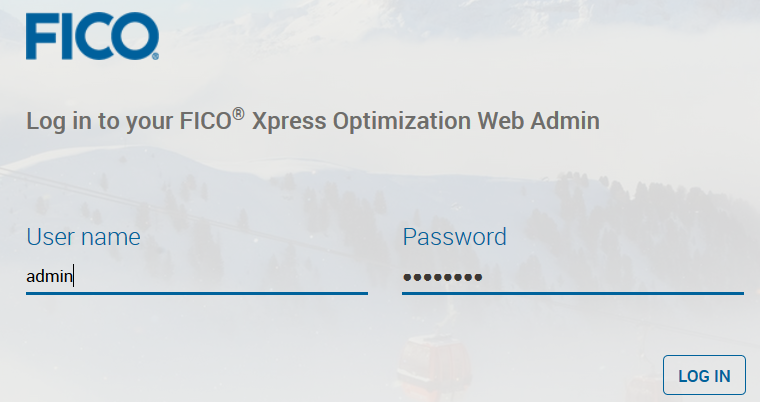
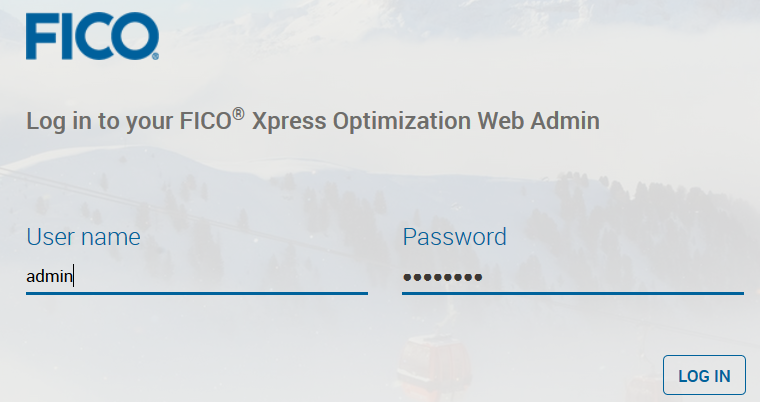
Logging in to the admin interface
You need to use an active user account to which has been granted an authority relevant to your task. The following authorities are configured by default fo use with the
SystemAdministration authority group:
- APP_ALL: Access to all apps
- DIRECT_DATA_VIEW: Access to the data explorer views
- SCENARIO_ALL: Access to all scenarios
- SYS_IMPORTEXPORT: Repository import/export access
- SYS_SERVER: Server administrative rights
- SYS_SERVICES: Execution services administrative rights
- SYS_SESSIONS: Client sessions administrative rights
- SYS_USER: User administrative rights
- WORKBOOK_PUBLISH: Ability to publish Tableau workbooks
When you log in to the admin interface, the Xpress Insight administration page appears with the Users menu option selected:
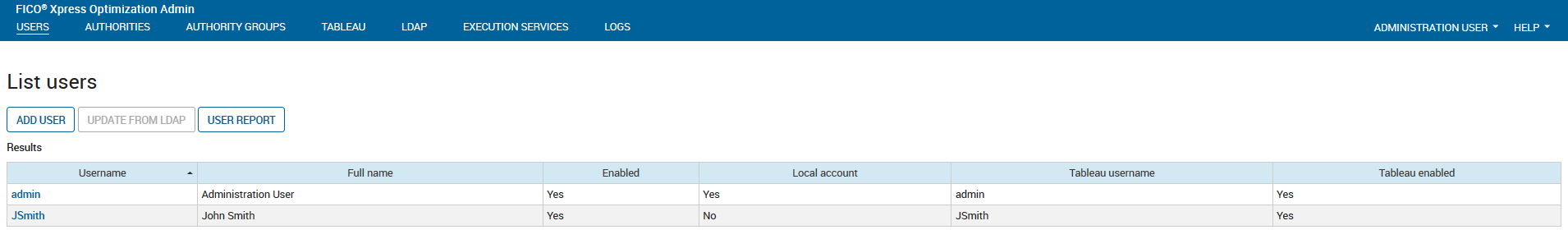
Xpress Insight administration page

