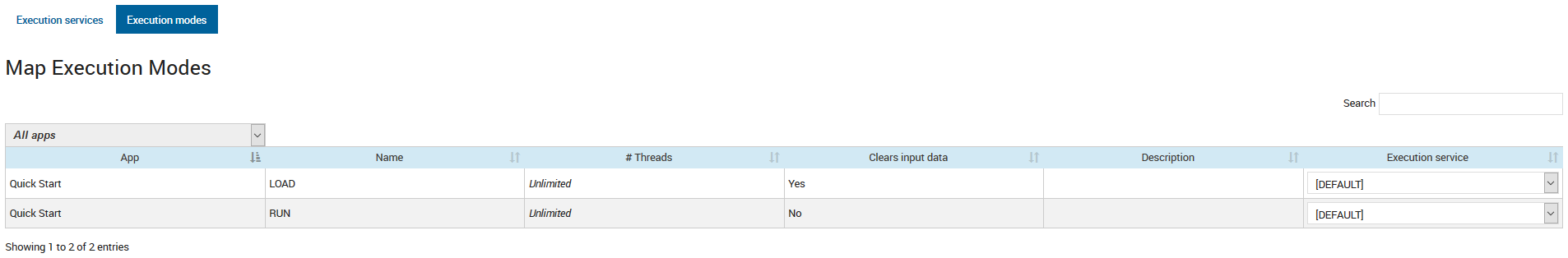
The Map Execution Modes page
The page presents a global list of apps and the execution modes defined in their models (in the
Name column). The fields in each row contain the app name, the name of the execution mode, number of threads, whether or not input data is cleared, a brief description and the name of the mapped execution service.
