Tableau User Status Report
When you click TABLEAU USER STATUS, the Xpress Insight server performs a comparison with the user details in Xpress Insight with the users in Tableau for the configured Tableau URL plus an optional site identifier. The generated report is then shown in a separate tab or window of the browser (which of these is dependent on the browser and browser configuration). The
TABLEAU USER STATUS button is only enabled if Tableau Integration is enabled. It can be run regardless of which Tableau user management mode is selected. The following is an example report.
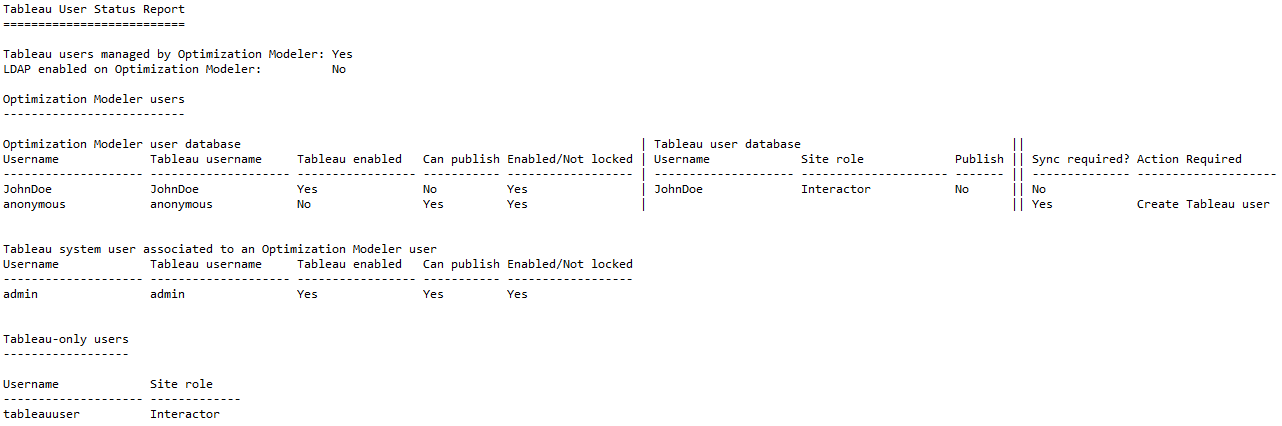
Tableau User Status report
The report is split into three sections:
- Xpress Insight users
Lists Xpress Insight users who have be configured within Xpress Insight with a Tableau usernames. The report section shows on each line:
- The username of the user within Xpress Insight.
- The Tableau username that has been associated to that user.
- Whether Tableau is enabled for that user that is, whether the user is allowed to access Tableau from within Xpress Insight.)
- Whether the user can publish workbooks from within Xpress Insight Web Client (User must have the WORKBOOK_PUBLISH authority.)
- Whether the Xpress Insight user account is enabled and not locked.
- The corresponding username within Tableau.
- Tableau site role (Unlicensed, Viewer, Interactor, Publisher, Site Administrator.) To view a Tableau view within Xpress Insight, the user requires a site role of Interactor.
- Whether the Tableau user has publish rights in Tableau.
- Whether the Tableau user should be synchronized with the Xpress Insight user. This can be done manually or through the SYNC TABLEAU USERS button if the Tableau user management mode is set to Managed by Xpress Insight.
- The actions required to synchronize the user. This can be zero or more actions. Typical actions are:
- Create Tableau user
- Update Tableau publish right
- Tableau system users associated to an Xpress Insight user
Indicates whether there are any Tableau system or site administrators associated to an Xpress Insight user. This is highlighted as these users have greater privileges than normal Tableau users and will have be able to access other areas of Tableau.
- Tableau only users
Lists users that reside in Tableau and do not have associated users within Xpress Insight. The username and Tableau site role of these users are shown.

