Using the Entity Explorer
You can explore your model, its variables and entities in Xpress Insight via the Entity Explorer, which is accessible from the view navigator on the left of the App page.

|
Note To use the Entity Explorer, you need to have the DIRECT_DATA_VIEW system authority, which is automatically included in the
Advanced User,
Administrator and
Developer authority groups. Contact your system administrator if the
Entity Explorer is not accessible.
|
The figure shows the salient details of the Entity Explorer following an
Xpress Insight run of the converted example app.
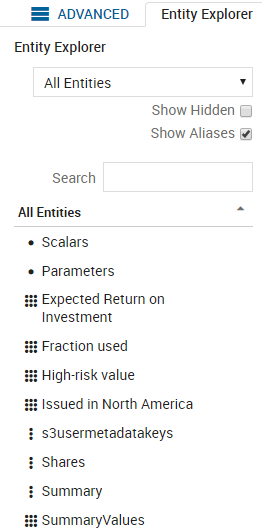
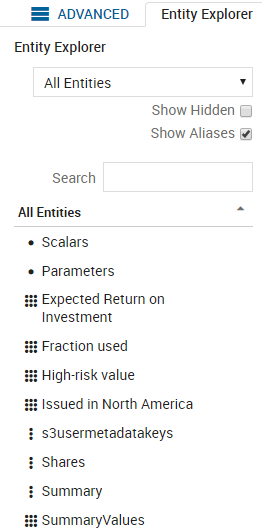
The Entity Explorer
Clicking on an entity name causes a visual representation of the entity to be presented in the main browser panel. You can select to view only the input entities or only the results entities by making the relevant choice in the drop-down list. You can also choose to make hidden entities visible with the Show Hidden checkbox.
The following figures present an image of each of the representations of all populated entities.
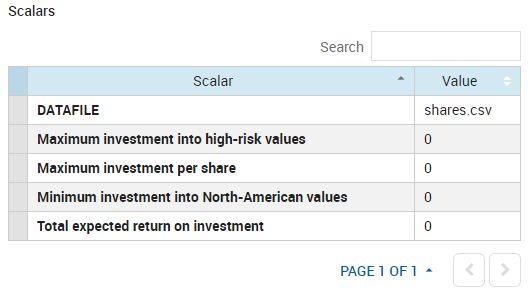
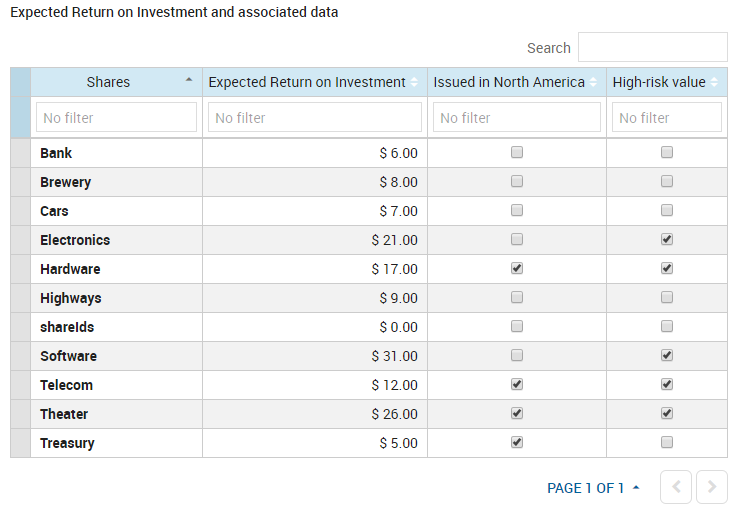
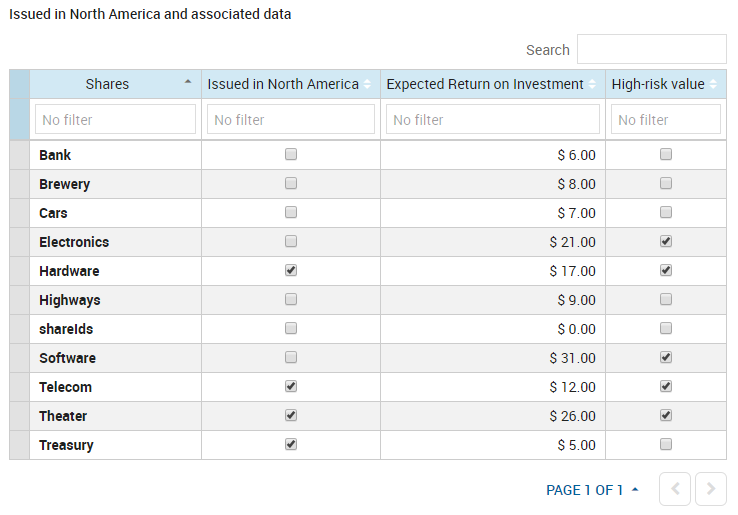
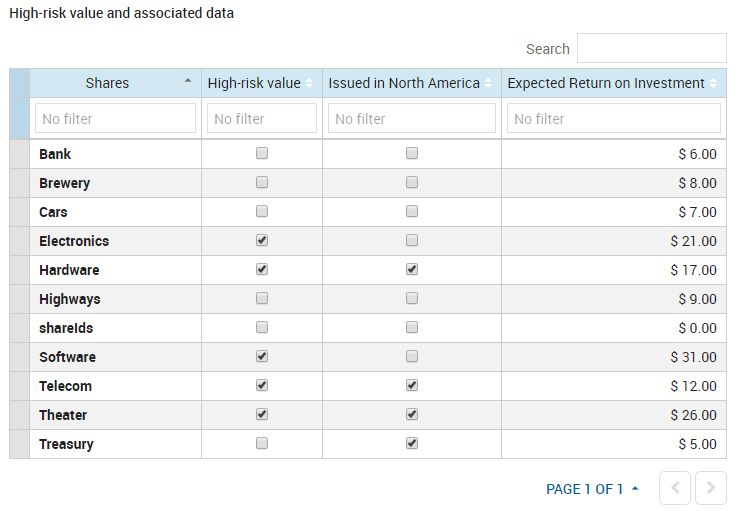
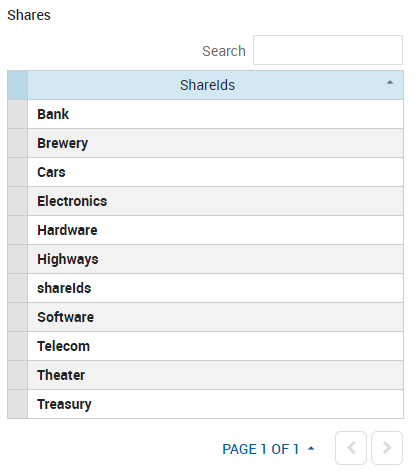
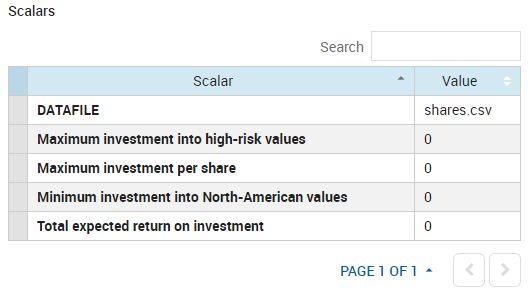
Scalars
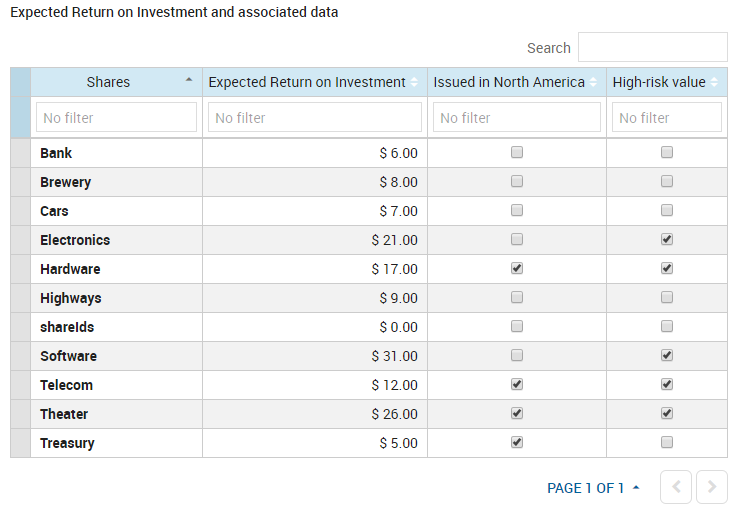
Expected Return on investment and associated data
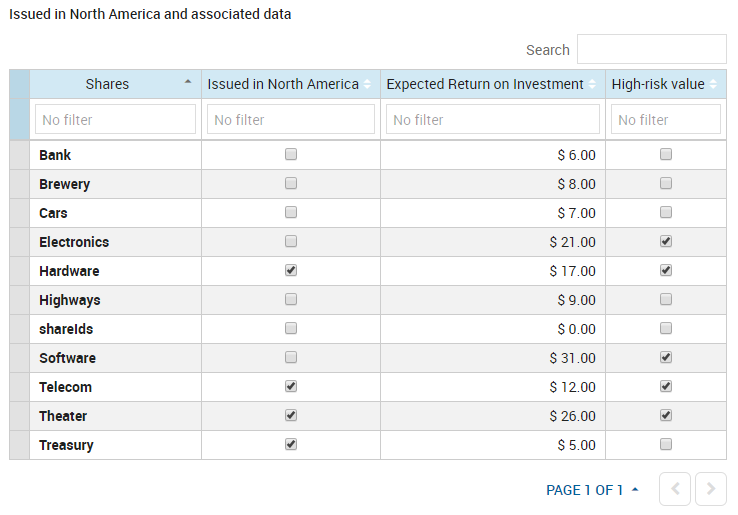
Issued in North America and associated data
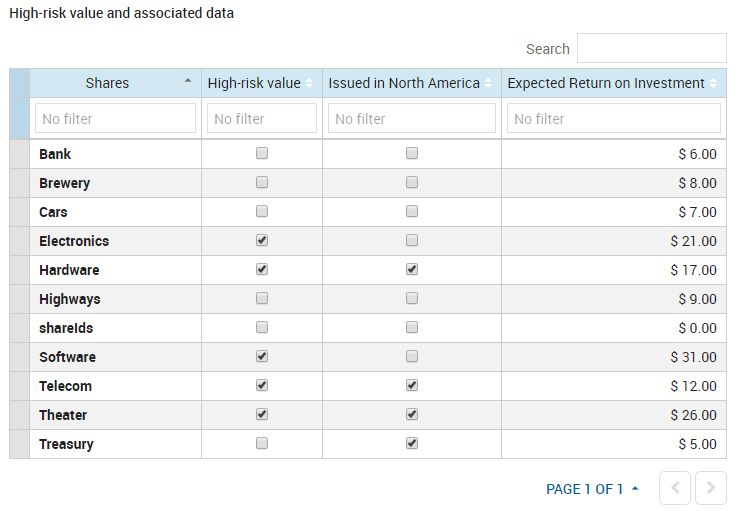
High-risk value and associated data
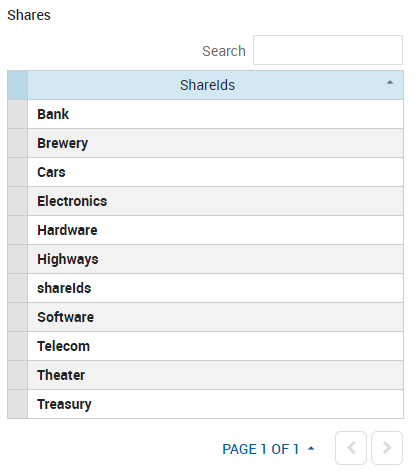
Shares

