Creating Tooltips
Use the <vdl-tooltip> element inside other elements to add informative tooltips to your view.
Tooltips are shown when a user hovers over an element, and can contain an optional title and body content, both of which can be static text or dynamic expressions that resolve to text. The text for the title and content will be HTML escaped before being displayed.
Tooltips can be placed on either side, or at the top or bottom, of the surrounding element using the placement attribute. By default, it is displayed on the right side of an element.
An example of a tooltip applied to a form field:
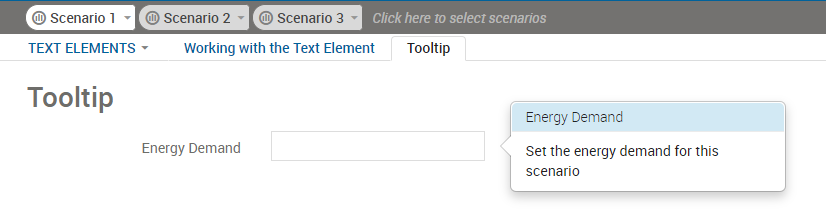
<vdl-form>
<vdl-field entity="Shares_Return" indices="CAP" label="Energy Demand">
<vdl-tooltip title="Energy Demand" content="Set the energy demand for this scenario"></vdl-tooltip>
</vdl-field>
</vdl-form>
Which displays as follows:
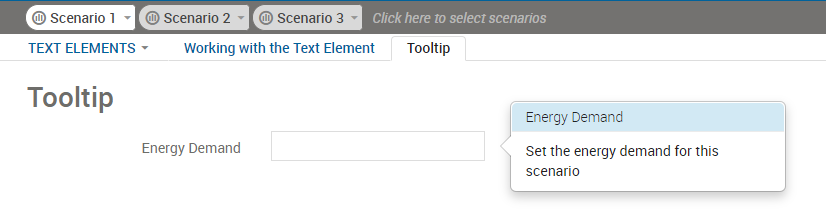
Published Tooltip

