Formatting Numbers
Edit attributes to format integer and real entities for display in table columns, for instance if you need to display them as currency or percentage values. Use the
format attribute on
<vdl-table-column> elements.
This attribute takes a string representing the format to apply.
In addition to the symbols described above, you can add any arbitrary text, such as a currency symbol.
| Format String Component | Meaning |
|---|---|
| 0 | Digit |
| # | Digit, zero shows as absent |
| . | Decimal separator |
| - | Negative sign |
| , | Grouping separator |
| % | Percent - multiplies number by 100 |
View Designer
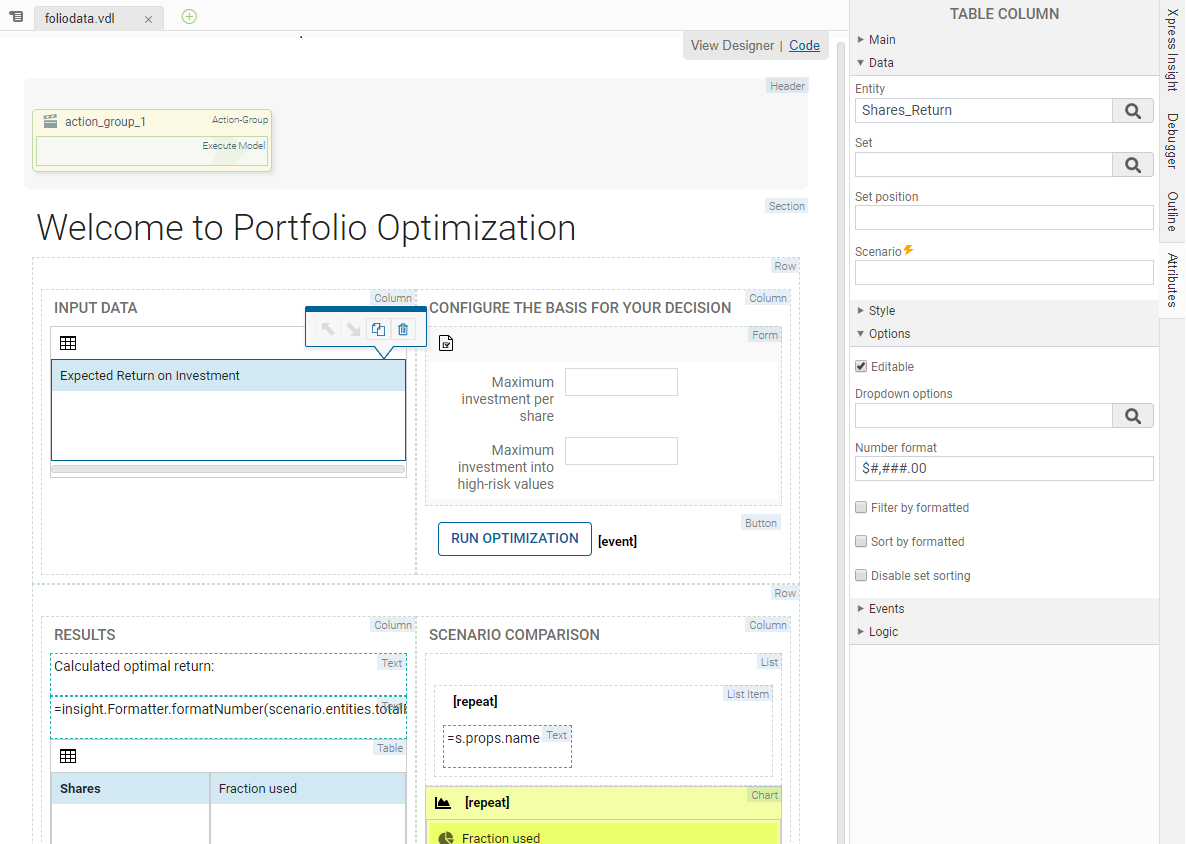
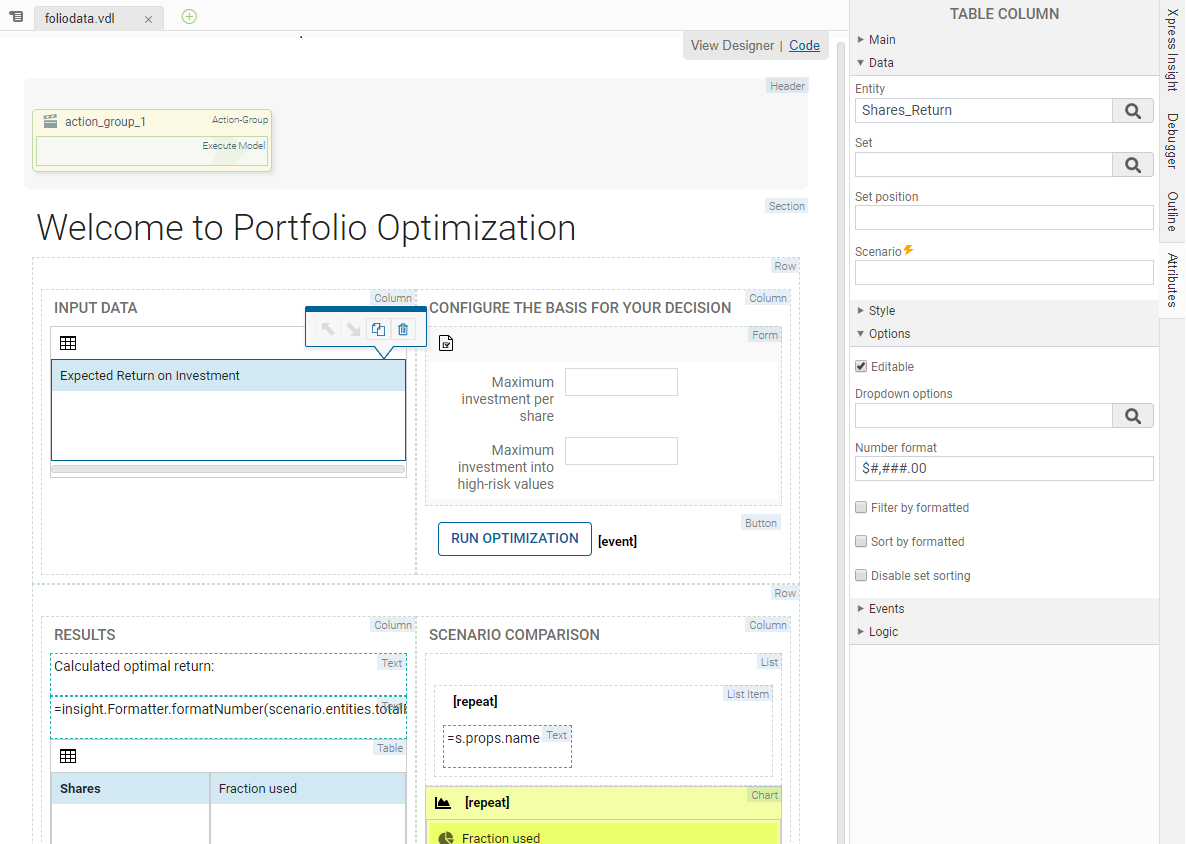
Code editor
<vdl-table page-mode="paged" page-size="5">
<vdl-table-column entity="Shares_Return" editable="true" format="$#,###.00"></vdl-table-column>
</vdl-table>

